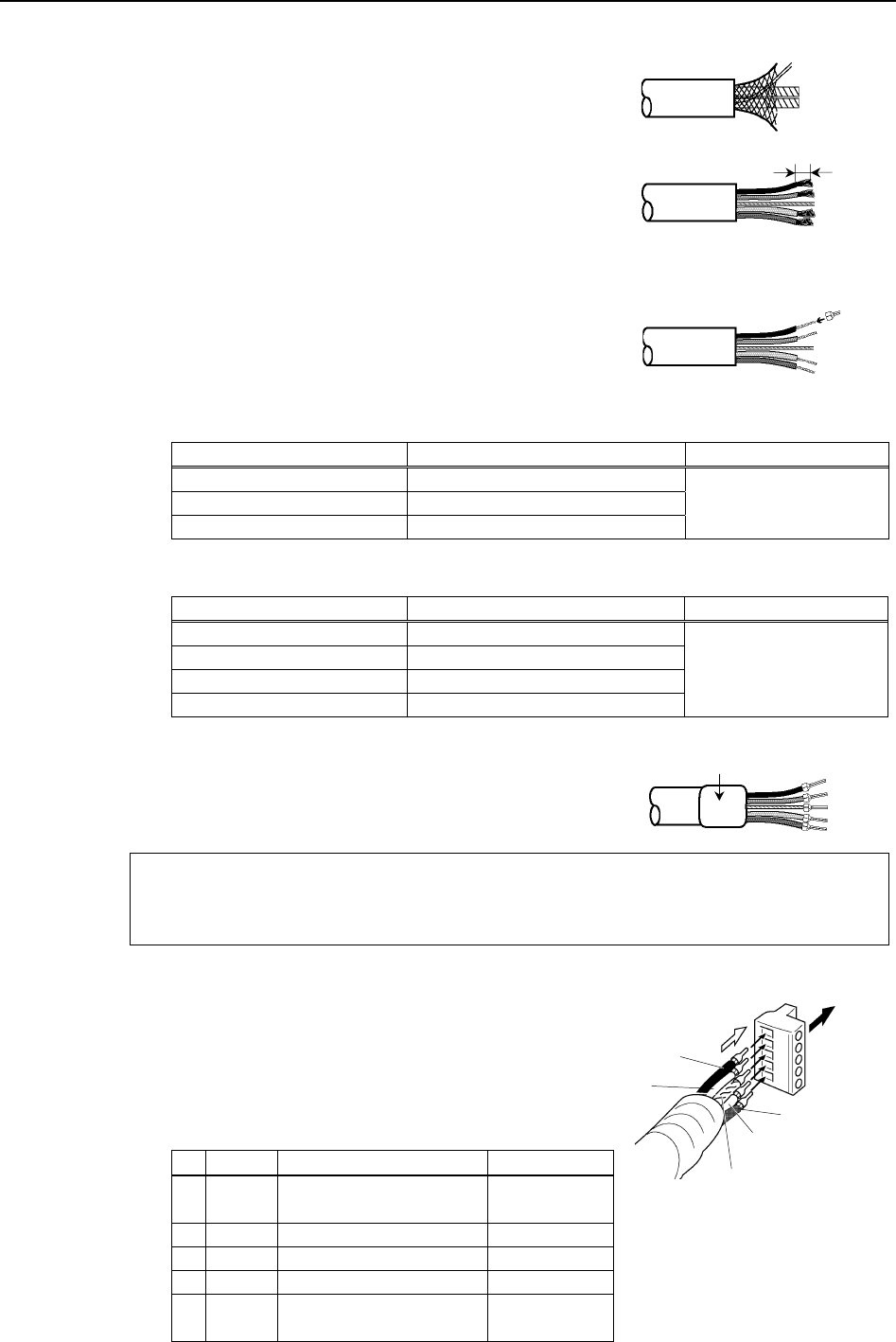
2. Installation
(2) Carefully expand the meshes of the braided shield.
Under the braided shield, there is one exposed bare
twisted shield wire other than the signal wires and
power wires that are wrapped with aluminum tape. The
shield wire is slightly harder than the mesh.
Shield Wire
(3) Cut off the expanded braided shield and remove the
aluminum tape around the signal wires and power
wires. Then, strip the insulation from the signal wires
and power wires for a length sufficient to connect them
to crimp terminals.
Twist each stripped signal wire and power wire.
Peel the coverings in enough
length to connect the wires to
crimping terminals.
(4) Set the crimp terminal on the stripped part of the wire
and crimp it with a crimp tool. The following crimping
terminals are recommended products.
Crimping
Term inal
NICHIFU TC series
Model Number Specifications Special Tool
TMEV TC-0.5 For Thin Cable
TMEV TC-2-11 For Thick Cable (power wire)
TMEV TC-1.25-11 For Thick Cable (signal wire)
MH-32
Phoenix Contact AI series
Model Number Specifications Special Tool
AI 0.5-8WH For Thin Cable (power cable)
AI 0.25-8YE For Thin Cable (signal wire)
AI 2.5-8BU For Thick Cable (signal wire)
AI 1-8RD For Thick Cable (signal wire)
CRIMPFOX UD6
(5) Wrap or cover the cable with vinyl tape or heat-shrink
tubing.
Heat-shrinkable Tube, etc.
Loosen the screws securing the cables on the connector. If the screws are not loosened, the
wires go into different openings on the rear of connector instead of the correct openings
and the wires cannot be secured.
(6) Ensure the correct connector orientation and insert the
signal wires and shield wire to their respective holes
on the connector.
As shown in the figure, insert the wires (black, blue,
shield, white, and red) into the holes in the order
named.
The following table shows the specified colors of the
cables.
Color Details of Signal Wire Identity
a Black Communications Power
Supply (negative)
V-
b Blue Signal (Low) CAN L
c - Shield S
d White Signal (High) CAN H
e Red Communications Power
Supply (positive)
V+
Insert the
connector
in this
direction.
Insert wires in
this direction.
a
b
c
d
e
)
NOTE
Fieldbus I/O Rev.6 17


















