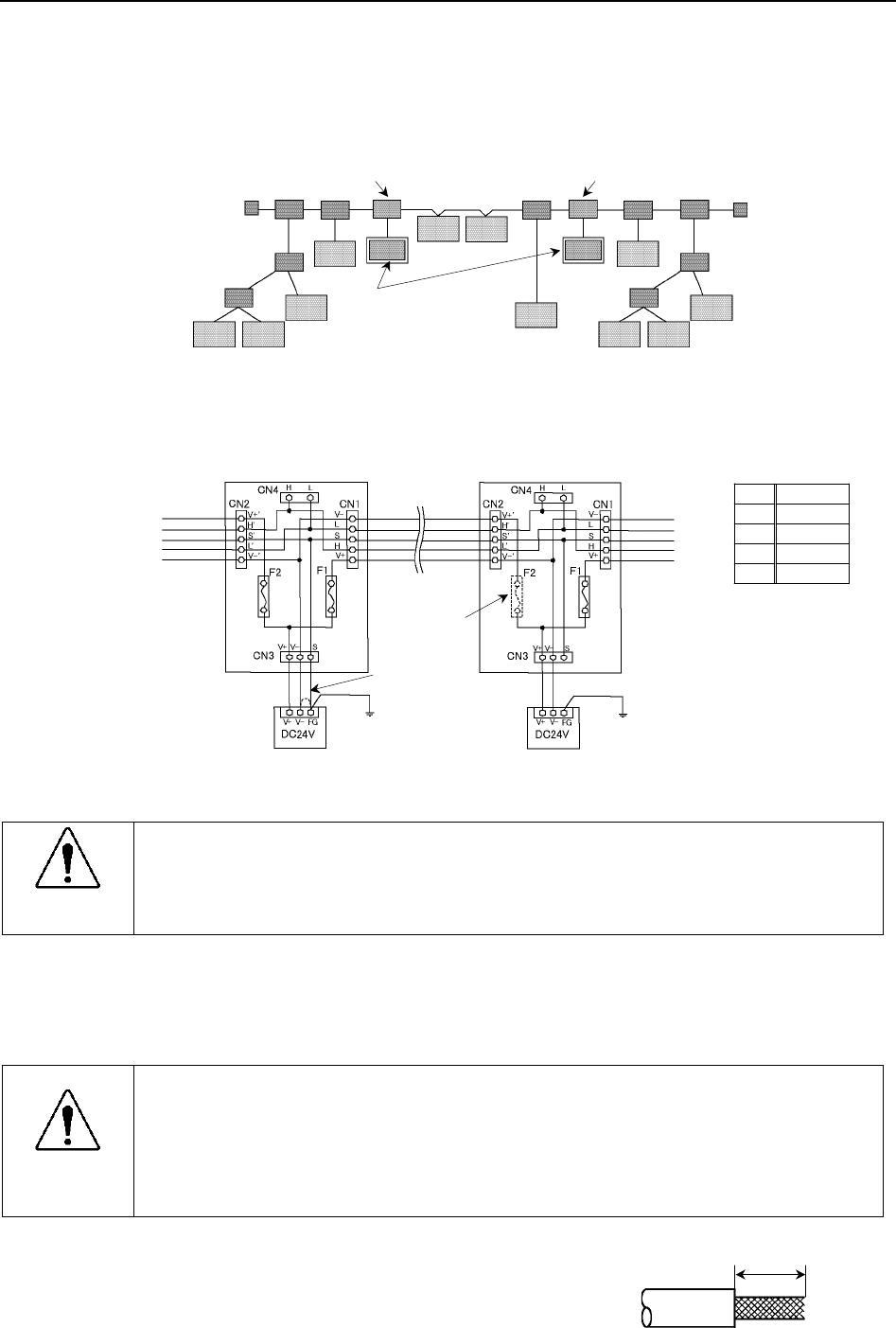
2. Installation
If the current capacity consumed on the network exceeds the restriction of cable current
capacity, it is possible to install more than one power supply on the network. If you attempt
to install two or more power supplies on the network, take necessary measures (pulling out a
fuse on the power supply tap, etc.) to avoid conflicts between power outputs from multiple
power supplies.
1A 1A
1A
2A2A
2A
1A 1A
1A
2A
2A
Trunk Line
Power Supply Tap
Terminating
Resistor
External
Power Supply
24 V DC
Terminating
Resistor
Power Supply Tap
The following figure illustrates a sample wiring. An OMRON power supply tap is shown in
the figure.
Trunk Line
Pull out
the fuse.
Ground 100
Ω
or less.
Ground 100 Ω or less.
If you cannot ground the network with 100 Ω or less,
do not connect V- and FG wires.
Ground the
network at
only one point.
V+ V+
L CAN L
S Shield
H CAN H
V- V-
CAUTION
Carefully connect the wires. Incorrect wiring may cause node malfunction and
severe damage to the entire DeviceNet network.
Procedure for Modifying and Installing Communication Cables
Follow the steps described below to modify communication cables and connect them to
connectors.
CAUTION
Be careful not to injure your hands or fingers on any sharp blades or tools used
to modify the cable.
Use appropriate blades and/or other tools to modify the cable. Using
inappropriate blades and/or other tools may result in bodily injury and/or
equipment damage.
(1) Strip approx. 30 mm of the cable covering with extra
care so that you do not scratch on the braided shield
underneath. Do not strip the cable covering more than
necessary. Excess stripping may cause short-circuit
and/or make the cable more sensitive to noise.
A
pprox. 30 mm
16 Fieldbus I/O Rev.6


















