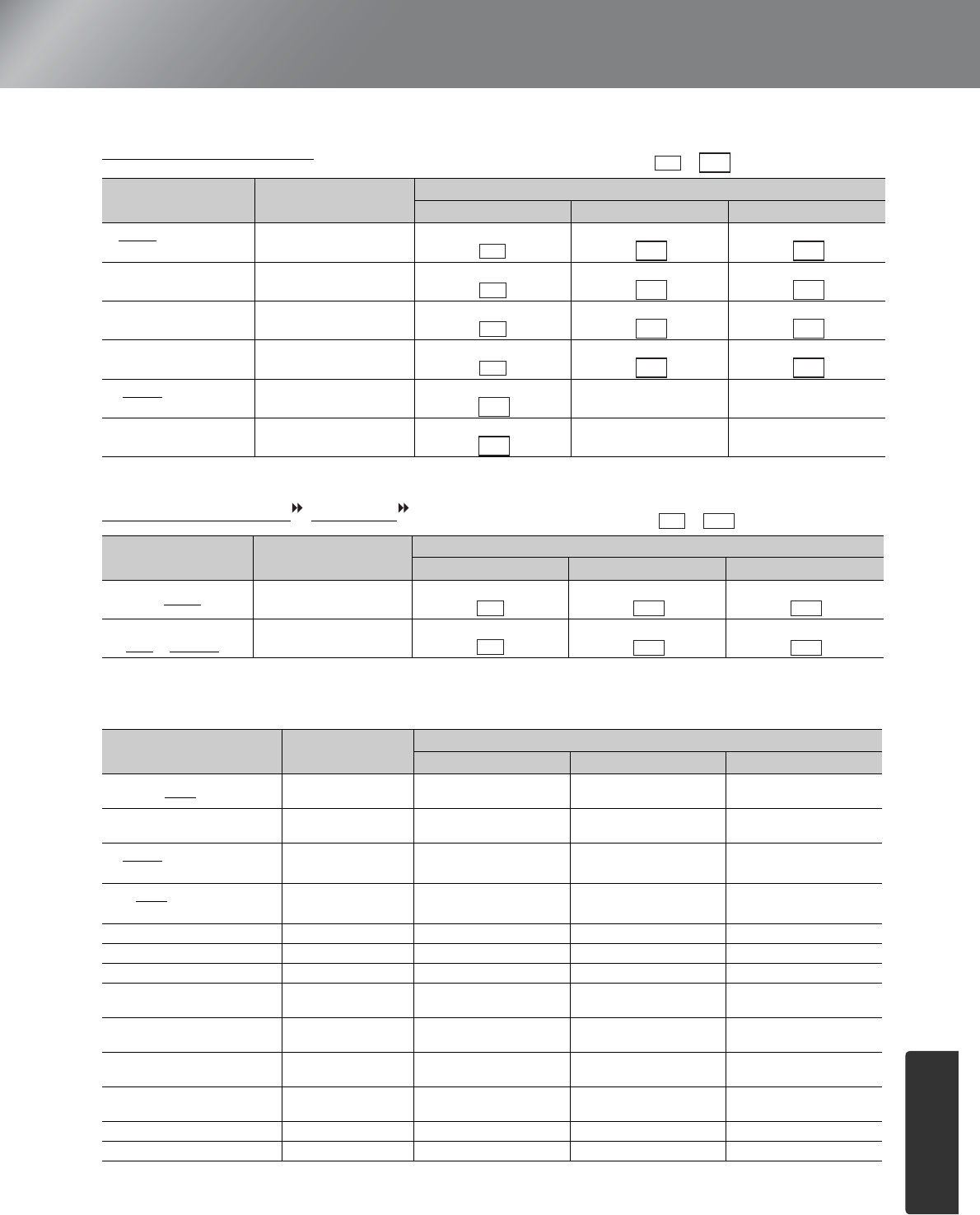
45
Appendix
List of Supported Monitor Displays
Depending on the setting, the output screen resolution will change slightly.
Component Videog
*Letterbox signal
Composite Video /S-Video
*Letterbox signal
RGB Video/Computer
*1
Connection is not possible if the equipment does not have a VGA output port.
*2 Letterbox signal
It may be possible to project signals which are not listed in the above table. However, not all
functions may be supportable with such signals.
: Aspect Units: Dots
Signal Resolution
Aspect mode
Normal Squeeze Zoom
SDTV
g(525i, 60Hz)
(D1)
640×480
640×360
*
640×480 854×480 854×480
SDTV(625i, 50Hz)
768×576
768×432
*
640×480 854×480 854×480
SDTV(525p)
(D2)
640×480
640×360
*
640×480 854×480 854×480
SDTV(625p)
768×576
768×432
*
640×480 854×480 854×480
HDTV
g(750p)16:9
(D4)
1280×720
854×480
--
HDTV(1125i)16:9
(D3)
1920×1080
854×480
--
: Aspect Units: Dots
Signal Resolution
Aspect mode
Normal Squeeze Zoom
TV(NTSCg)
640×480
640×360
*
640×480 854×480 854×480
TV
(PAL
g, SECAMg)
768×576
768×432
*
640×480 854×480 854×480
Units: Dots
Signal Resolution
Aspect mode
Normal Squeeze Zoom
VGA
g60
640×480
640×360
*2
640×480 854×480 854×480
VESA72/75/85, iMac
*1
640×480
640×360
*2
640×480 854×480 854×480
SVGA
g56/60/72/75/85,
iMac
*1
800×600
800×450
*2
640×480 854×480 854×480
XGA
g60/70/75/85,
iMac
*1
1024
×
768
1024
×
576
*2
640×480 854×480 854×480
MAC13" 640×480 640×480 854×480 854×480
MAC16" 832×624 640×480 854×480 854×480
MAC19" 1024×768 640×480 854×480 854×480
SDTV(525i, 60Hz)
640×480
640×360
*2
640×480 854×480 854×480
SDTV(525p)
640×480
640×360
*2
640×480 854×480 854×480
SDTV(625i, 50Hz)
768×576
768×432
*2
640×480 854×480 854×480
SDTV(625p)
768×576
768×432
*2
640×480 854×480 854×480
HDTV(750p) 1280×720 854×480 - -
HDTV(1125i) 1920×1080 854×480 - -
4:3
16:9
4:3
16:9 16:9
4:3
16:9 16:9
4:3
16:9 16:9
4:3
16:9 16:9
16:9
16:9
4:3
16.9
4:3
16.9 16:9
4:3
16.9 16:9


















