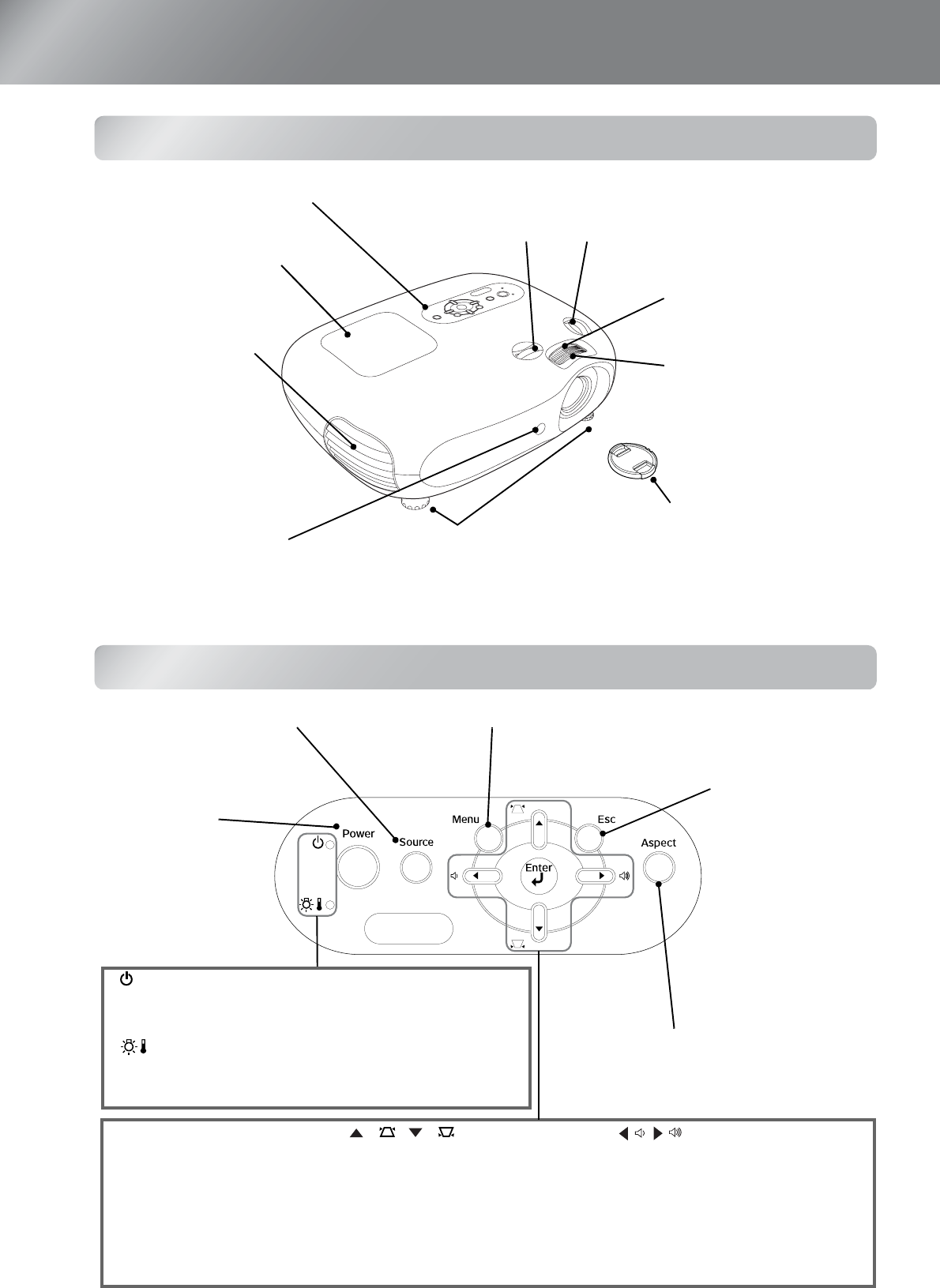
6
Part Names and Functions
Front / Top
Control panel
• Front adjustable feet s page 16
Extend to adjust the projection angle so
that the projector is horizontal when
placed on a desk top.
• Control panel sSee below
• Lamp cover s page 42
Open this cover when
replacing the lamp inside.
• Air exhaust vent
c Caution:
Do not touch the
exhaust vent
immediately after
projecting, or while
projecting, since it
becomes hot.
• Remote control light-
receiving area
s page 13
Receives signals from the
remote control.
• Vertical lens adjustment dial
s
page 16
Moves the lens vertically.
• Hor
i
zontal lens ad
j
ustment d
i
al
s
page 16
Moves the lens horizontally.
• Lens cover
Attach when not using the
projector to prevent the lens
from becoming dirty or
damaged.
• Zoom ring s page 16
Adjusts the image size.
• Focus ring spage 16
Adjusts the image focus.
• (Operation) indicator s page 33
Flashes or lights in different colours to indicate the operating
status of the projector.
• (Warning) indicator s page 33
Flashes or lights in different colours to indicate problems
with the projector.
• Power button
s page 14
Turns the projector
power on or off.
• Enter button
s page 18, 20, 22, 32
When viewing a configuration
menu or selection menu, press
this button to select the menu
item and proceed to the next
display.
• / / buttons s page 17,
20, 32
Used as right/left buttons to select
adjustment values in configuration
menus.
When the above menus are not
displayed, these buttons adjust the
audio volume.
• / / buttons
s page 17, 18, 20, 22, 32
Used as up/down buttons to select
items in configuration menus and
select menus.
If the above menus are not displayed,
correct the keystone distortion.
• Menu button
s
page 32
Displays and closes the configuration menus.
• Source button s page 15
Selects the image source.
• Aspect button
s
page 18
Selects the aspect.
• Esc button
s page 18, 20,
22, 32
Pressing [Esc] while
viewing a
configuration menu or
selection menu
displays the previous
menu.


















