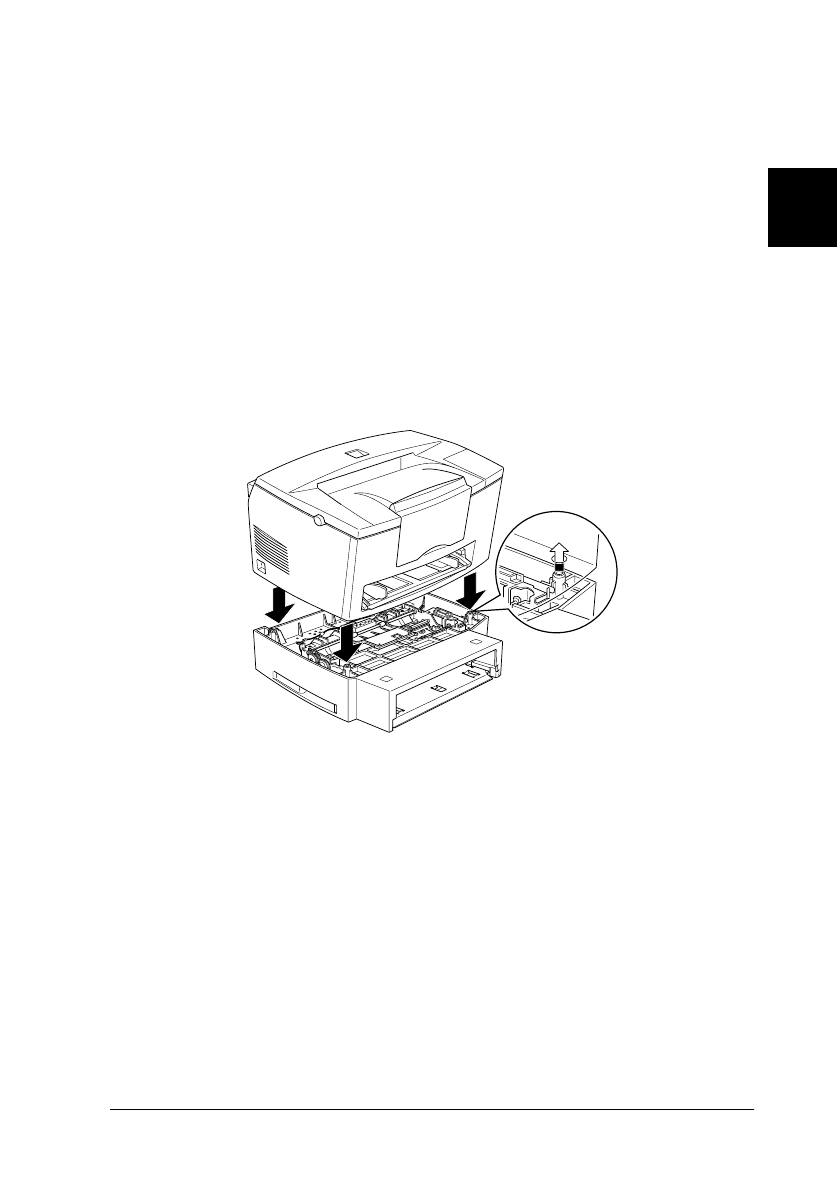
2
Using Options
2-3
R4C3810 Reference Guide
Rev. C
A5 size OPT.FM
9/30/99 Pass 0
R
Proof Sign-off:
ABE K.Tsuno M.Takata_______
M.Takata _______
ABE J.Holmes _______
Installing
1. Turn off the printer.
2. Unplug the printer’s power cord from the electrical outlet and
from the printer.
3. Remove all interface cables from the interface connectors.
4. Make sure the printer and cassette are facing the same way.
Lift the printer and align the pins on the cassette with the holes
on the bottom of the printer. Then, lower the printer until it
rests securely on the Lower Cassette Unit.
5. Reconnect any interface cables you removed.
6. Make sure the printer’s power switch is turned off, then plug
the power cord into the printer and into an electrical outlet.
7. Turn on the printer.


















