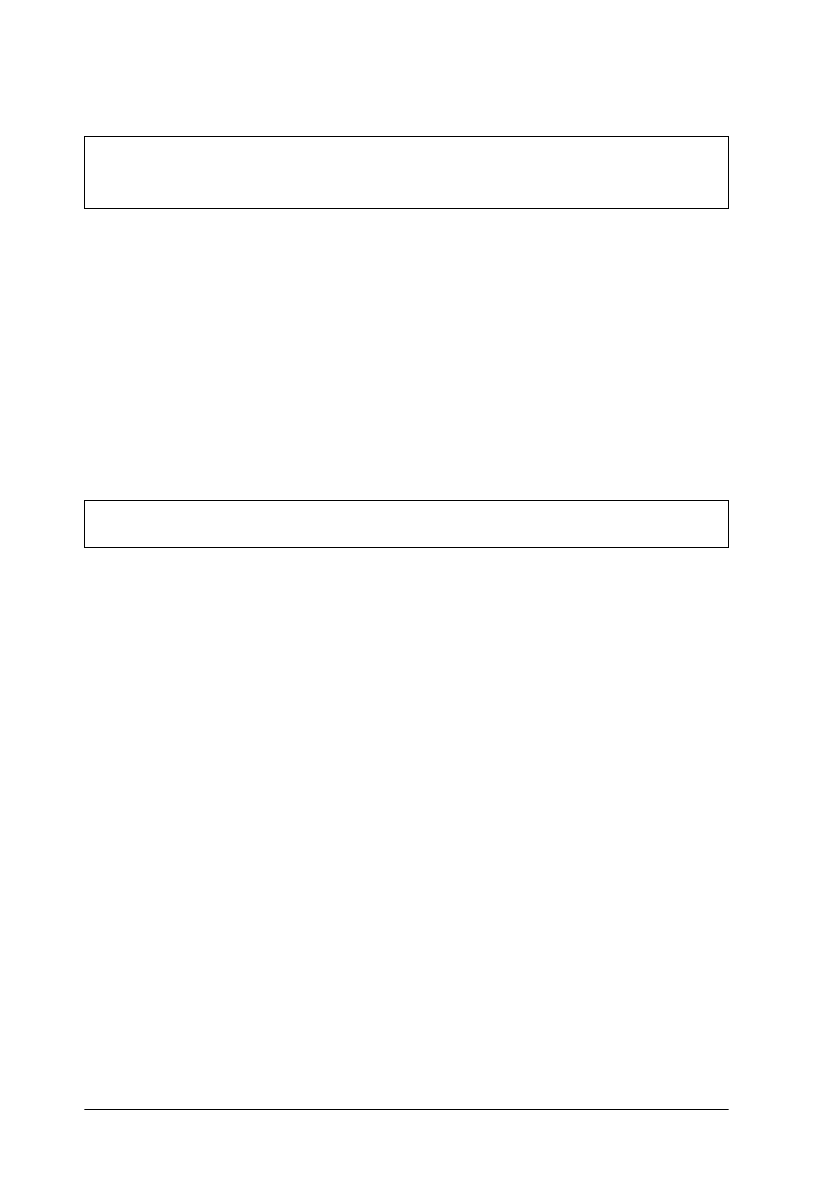
4-12
Troubleshooting
R4C3810 Reference Guide
Rev. C
A5 size TROUB.FM
9/30/99 Pass 0
L
Proof Sign-off:
ABE K.Tsuno M.Takata_______
M.Takata _______
ABE J.Holmes _______
Operational problems
Turn off the printer and check the power cord connections
between the printer and the electrical outlet; then turn the printer
back on.
If the electrical outlet is controlled by an outside source such as a
wall switch, make sure the switch is turned on or plug another
electrical device into the outlet to check whether the outlet is
operating properly.
Your computer may not be properly connected to the printer.
Perform the procedure described in “Connecting to the
computer” in the Getting Ready guide.
The interface cable may not be plugged in securely. Check both
ends of the cable between the printer and the computer. Be sure
to secure the connector using the wire retaining clips.
Make sure you use a double-shielded, twisted-pair interface cable
no more than six feet in length.
The developer cartridge may be empty. To replace the cartridge,
see “Replacing the developer cartridge” on page 5-2.
The ready light (green) does not turn on when you turn the
printer on
The ready light (green) is on but nothing prints


















