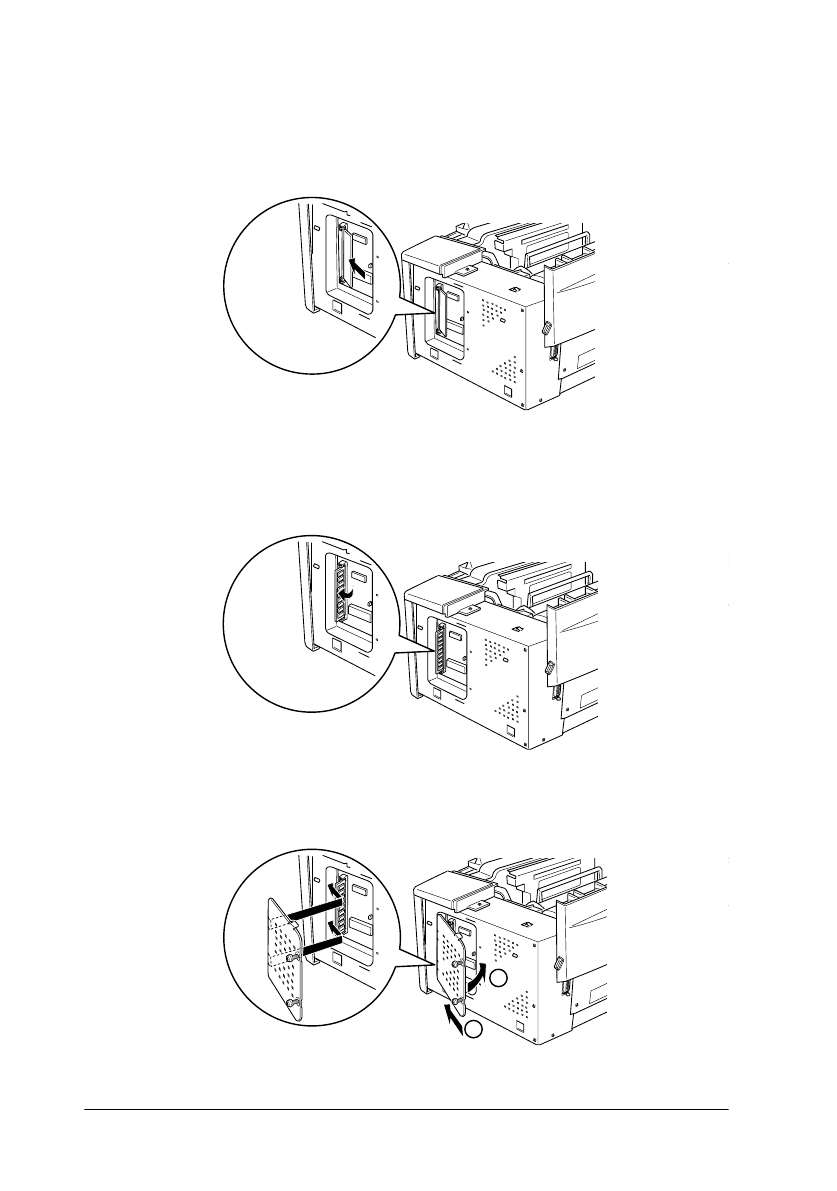
2-10
Using Options
R4C3810 Reference Guide
Rev. C
A5 size OPT.FM
9/30/99 Pass 0
L
Proof Sign-off:
ABE K.Tsuno M.Takata_______
M.Takata _______
ABE J.Holmes _______
7. Insert the SIMM module into the RAM slot at an angle,
making sure the pin numbers either 1 or 72 of the slot and the
SIMM match.
8. Press the module down until it clicks into place at right angles
to the slot. Do not apply too much force.
9. Replace the shield cover and tighten its screws.
2
1


















