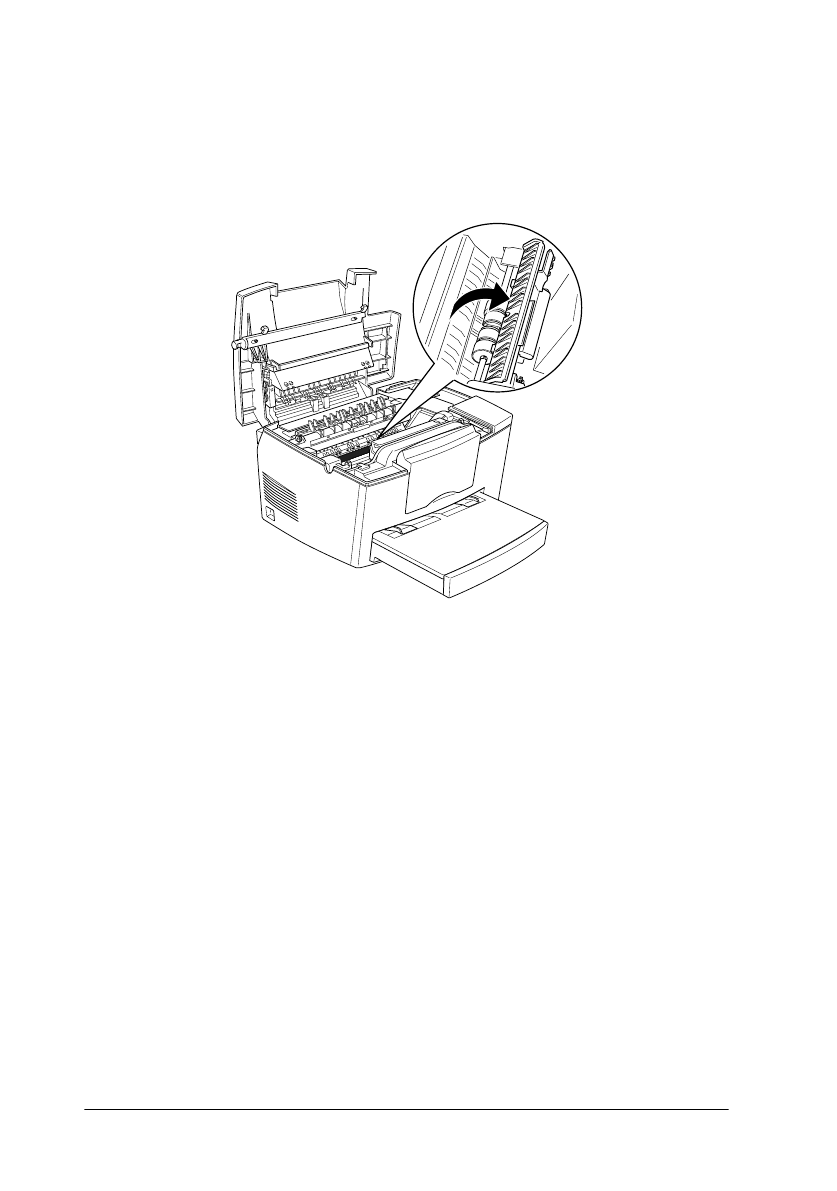
5-10
Maintenance and Transportation
R4C3810 Reference Guide
Rev. C
A5 size MAIN.FM
9/30/99 Pass 0
L
Proof Sign-off:
ABE K.Tsuno M.Takata_______
M.Takata _______
ABE J.Holmes _______
4. Remove any dirt inside the printer with a clean, dry, lint-free
cloth. Do not use compressed air. If you have paper feed
problems, clean the paper roller by opening the roller cover,
and wiping the roller with a clean, dry, lint-free cloth.
5. Replace the photoconductor unit, then replace the developer
cartridge.
6. Close the printer cover.
7. Remove all the paper from the paper-tray and clean the tray
with a clean, dry, lint-free cloth.
Removing spilled toner
If toner spills inside the printer, do not use the printer until you
remove all the spilled toner.
If only a small amount of toner is present, carefully wipe out the
inside of the printer with a clean, dry, lint-free cloth.


















