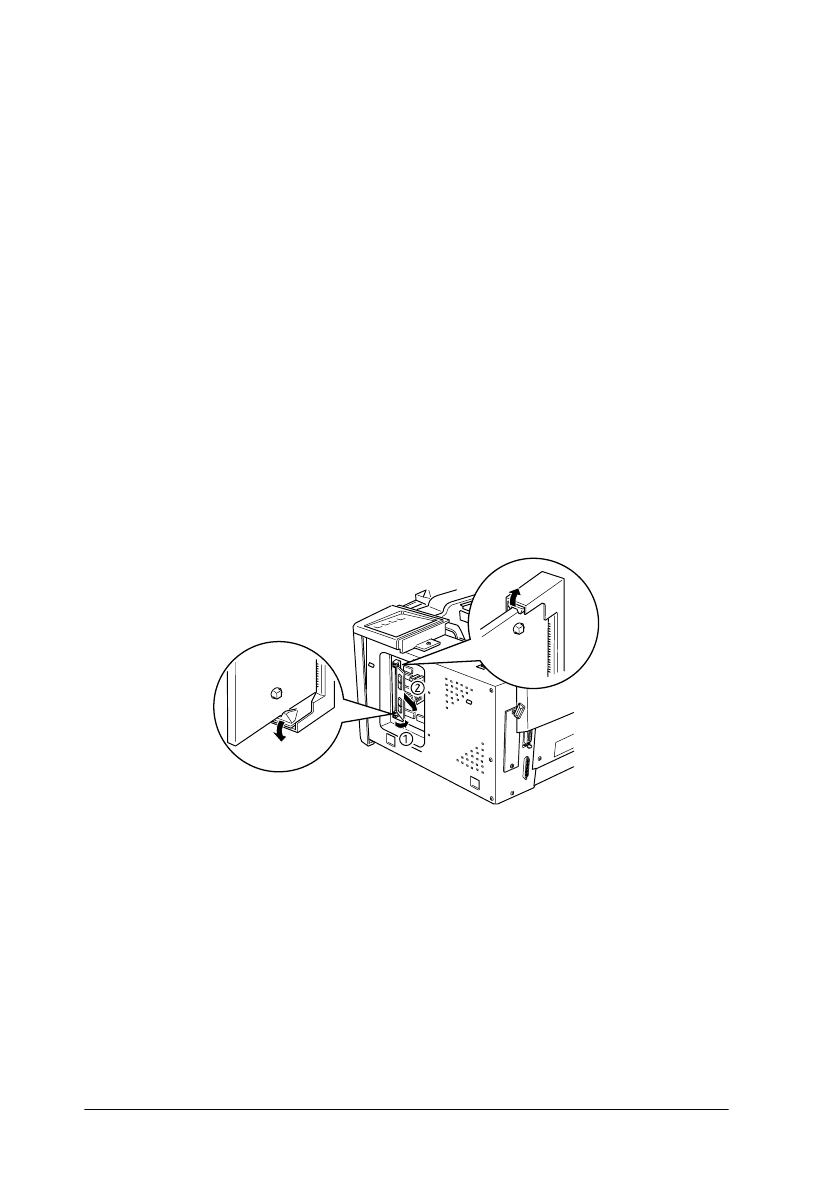
2-12
Using Options
R4C3810 Reference Guide
Rev. C
A5 size OPT.FM
9/30/99 Pass 0
L
Proof Sign-off:
ABE K.Tsuno M.Takata_______
M.Takata _______
ABE J.Holmes _______
If an incorrect amount of memory is shown on the status sheet,
turn off the printer and review the steps above to make sure you
correctly installed the SIMM. If the amount of memory is still
incorrect, contact your dealer or a qualified service person for
assistance.
Note:
The maximum amount of memory is 13 MB. Even though a 16 or 32
MB SIMM is installed, only 13 MB is accessible.
Removing
1. To access the printer’s RAM slots, perform steps 1 through 7
in “Memory Module” on page 2-7.
2. Pull the clips on each side of the RAM slot outward to release
the memory module.
3. Grasp both sides of the SIMM and pull it out.
4. To complete the procedure, follow steps 8 through 11 in
“Memory Module” on page 2-7.


















