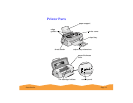Basic Printing Page 21
You then see the printer settings dialog box:
4 Click the Main tab if necessary. Then choose the Media Type
you want to print on from the following list:
◗
◗◗
◗ Plain paper
◗
◗◗
◗ 360 dpi Ink Jet Paper
◗
◗◗
◗ Photo Quality Ink Jet Paper
◗
◗◗
◗ Photo Paper
◗
◗◗
◗ Photo Quality Glossy Film
◗
◗◗
◗ Ink Jet Transparencies
Click to select
your media type
Click for more
information
Use the
Quality/Speed
slider to select
your print
resolution
Click to select
Automatic mode
To print at the highest
resolution (1440 dpi),
you need to use plain
paper, Photo Paper,
or one of the Photo
Quality media. For the
best printing at any
resolution, always use
EPSON media.