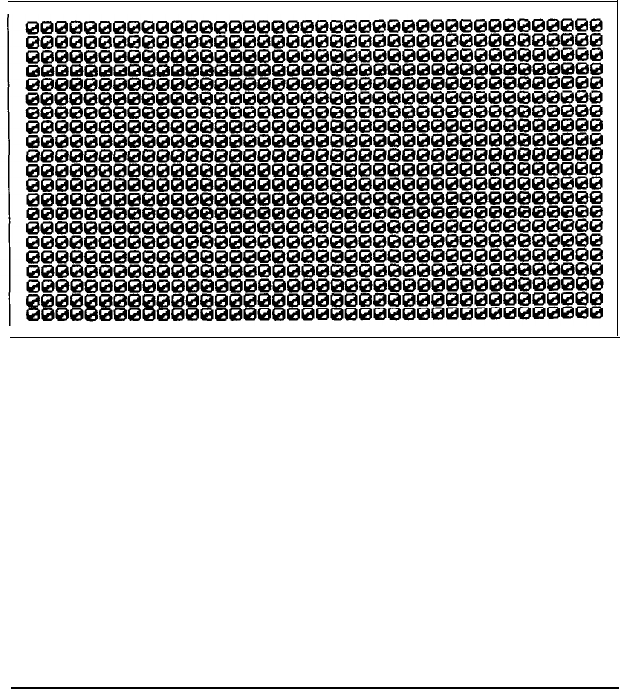
If the patterns on your screen are clear and distinct, press Y and
then Enter. If any pattern is not clear, first check the adjustment of
your monitor (if you are using an external monitor), and then make
sure that both ends of the cable are plugged in firmly. If a problem
persists, press N and Enter to display the error message.
Screen Paging Check
To check your system’s screen paging, press 7 and Enter.
Your computer’s display memory is divided into eight independent
display pages. This test checks the eight pages by first filling all
eight with a number corresponding to the page, and then displaying
each page in turn. You see this pattern for screen 0:
When you have examined this screen, press any key to display the
next page. The eight display pages, numbered 0 through 7, are
displayed sequentially.
After the eighth page is displayed, you see this prompt:
Is the display correct (Y/N)?
If all eight pages are correct, press Y and Enter. If any page is filled
with an incorrect number, press N and Enter to display the error
message.
Performing System Diagnostics
D-15


















