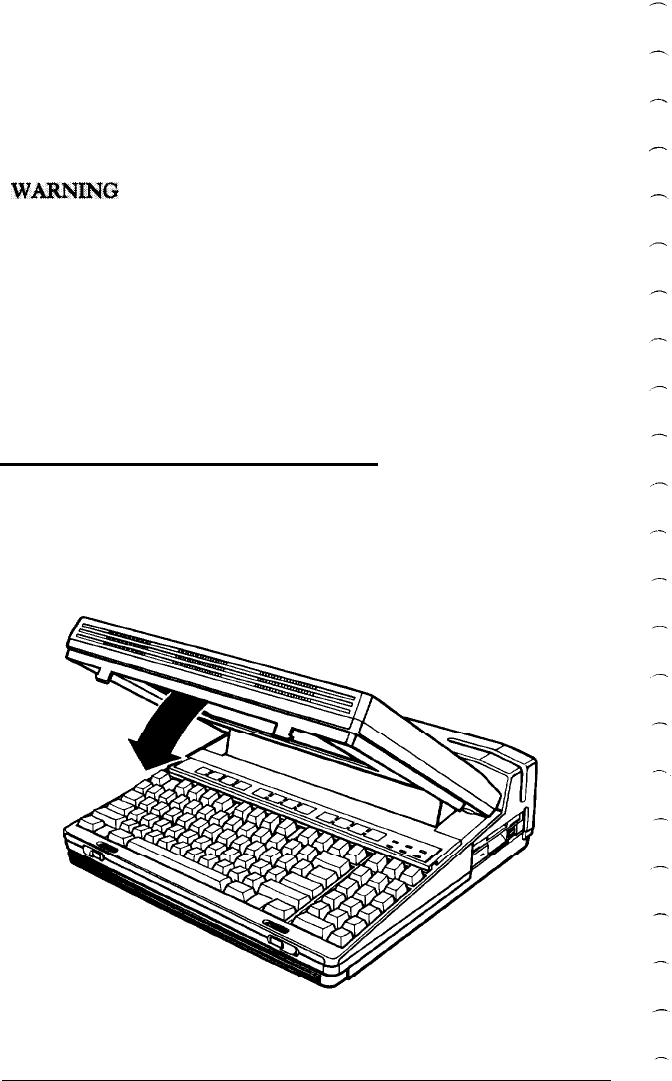
The HDD (Hard Disk Drive) LED is on when your computer is
reading data from or writing data to your hard disk.
The FDD (Floppy Disk Drive) LED is on when your computer is
reading data from or writing data to your diskette drive.
Do not turn off your computer when either the
HDD
LED
or
the
FDD LED is illuminated. Also, do not turn off the HDD switch
when the HDD LED
is
illuminated or remove a diskette when
the
FDD
LED is illuminated. If you do, you may lose dam.
The Num Lock, Caps Lock, and Scroll Lock LEDs indicate
whether the corresponding key functions are enabled. See “Special
Keys on the Equity LT-286 Keyboard,” below.
Opening and Closing the Screen
When you are not using the computer or you want to move it, turn
it off and close the screen, as shown below. Be sure the screen locks
into the bottom part of the computer.
4-4 Using the Equity LT-286


















