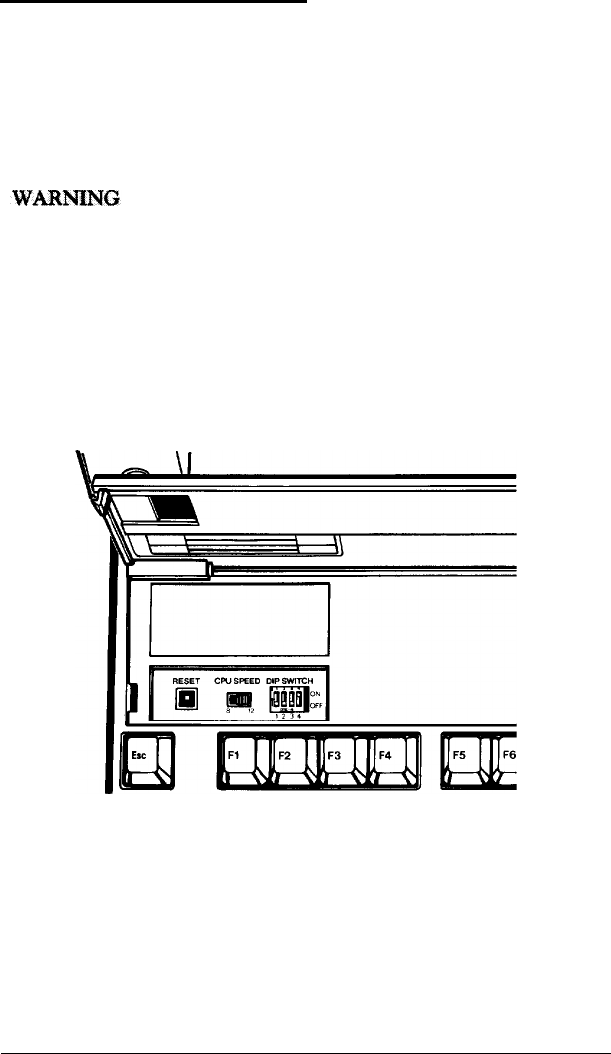
Selecting Execution Speed
The Equity LT-286
can operate at two execution speeds: 8 MHz and
12 MHz. At the higher speed, the computer performs all tasks more
quickly. You can select the slower speed to run application
programs that have specific timing requirements.
Do
not
change
the execution speed while you are running a
program.
Always complete
your current
operation
and
exit the
program first. However, it is not necessary to turn the computer
off before changing
execution speed.
To change the speed, move the CPU SPEED switch located above
the keyboard.
Using the Equity LT-286
4-7


















