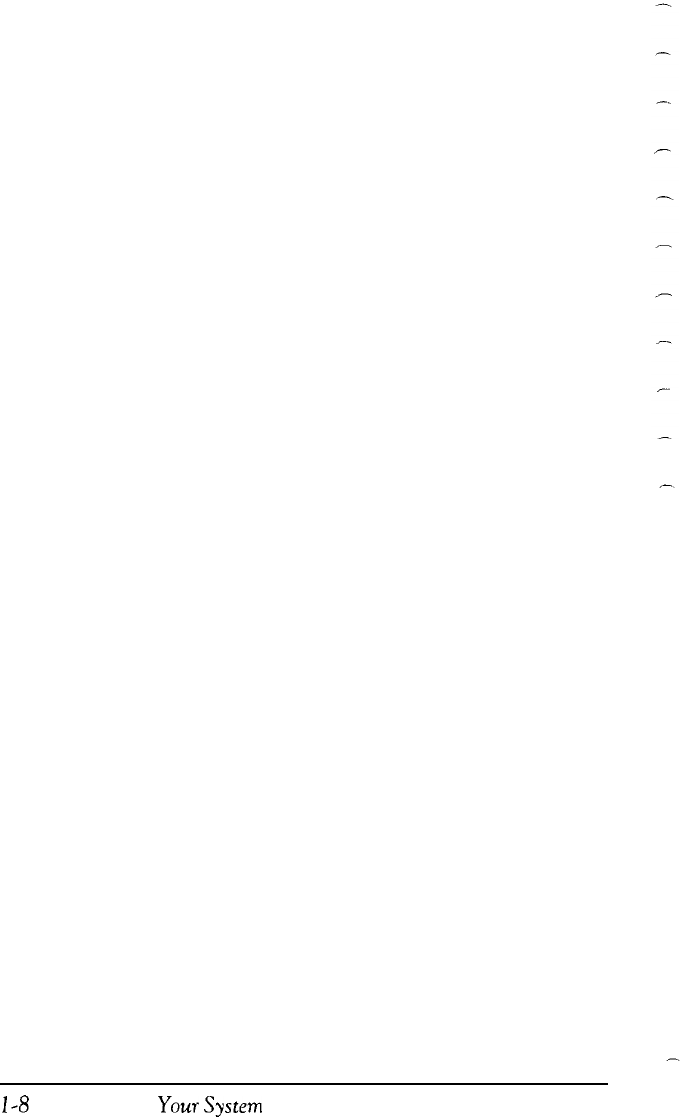
Note
If you plan to connect a color monitor or an external 5 1/4-inch
diskette drive to your computer, do so at this point. For
instructions on connecting the monitor, see Appendix A.
For instructions on connecting an external diskette drive, see
the instructions that came with the drive you purchased.
If you connect either of these devices to your Equity LT-286, be
sure to set the computer’s DIP switches correctly before using the
computer. See “Setting the DIP Switches,‘+ below.
5
Setting the DIP Switches
The Equity LT-286 has two sets of DIP switches. These are
small, on/off switches that provide your computer with information
about itself each time you turn the computer
on. A DIP switch is
either on (up) or off (down). To change a setting, use a hard, thin
object, such as a small screwdriver.
One set of DIP switches is located just above the keyboard; the
other is on the back panel of the computer. The set above the
keyboard has four switches that control the LCD screen. The set on
the back panel has six switches that control the diskette drive, the
parallel and serial interface configuration, the character set, and the
presence or absence of an external video controller card.
Read this section to make sure the current DIP switch settings
match your system setup.
NoteNote
The DIP switches on the back panel should be changed onlyThe DIP switches on the back panel should be changed only
while the computer is turned off. Otherwise, the new settings dowhile the computer is turned off. Otherwise, the new settings do
not take effect until the computer is turned off and then onnot take effect until the computer is turned off and then on
again. (There is one exception: switch 4 on the back panel mayagain. (There is one exception: switch 4 on the back panel may
be changed while the computer is running.)be changed while the computer is running.)
The DIP switches above the keyboard may be changed while the
The DIP switches above the keyboard may be changed while the
computer is running. However, do not change these switchescomputer is running. However, do not change these switches
while running the setup program.while running the setup program.
1-8
Setting Up
Your
System


















