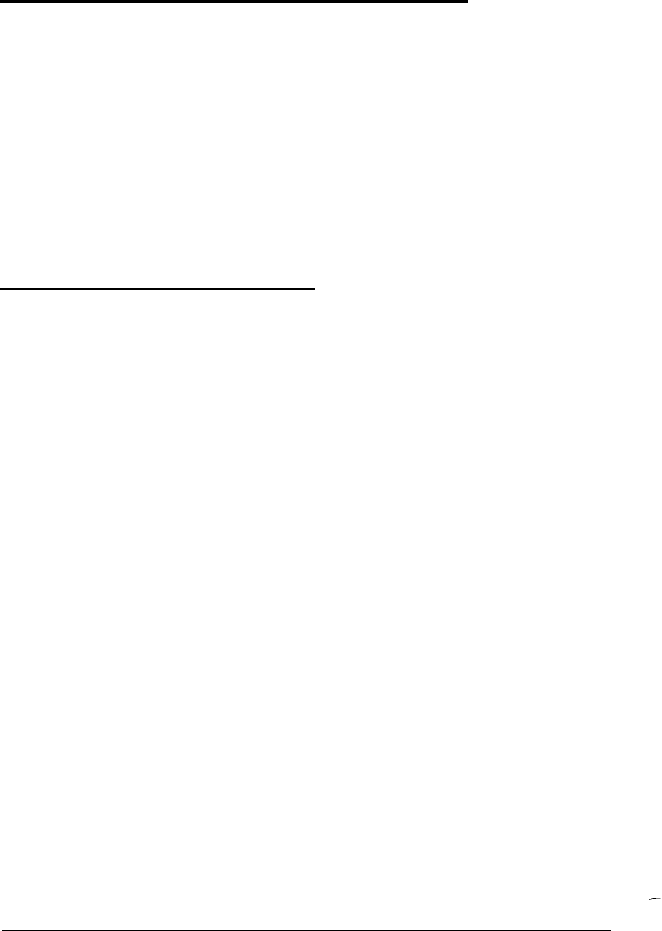
This test is identical to the check for the primary parallel port. For
more details, see the section describing the parallel port check
earlier in this appendix.
Parallel Port (on Video Adapter) Check
Use this option to test the functions of a parallel port on a video
adapter card. To perform the test, you must insert a special loop-
back connector into the port so that the computer can check the
port’s individual pins.
This test is identical to the check for the primary parallel port. For
details, see the section describing the parallel port check earlier in
this appendix.
Exiting System Diagnostics
When you finish running the system diagnostics, press 0 and Enter
to return to the OPERATION MENU. Then press 0 and Enter to
reset the computer. When the OPERATION MENU appears
again, press 0 and Enter again, this time to return to MS-DOS.
When the MS-DOS command prompt reappears, remove the
Reference diskette.
D-28
Performing System Diagnostics


















