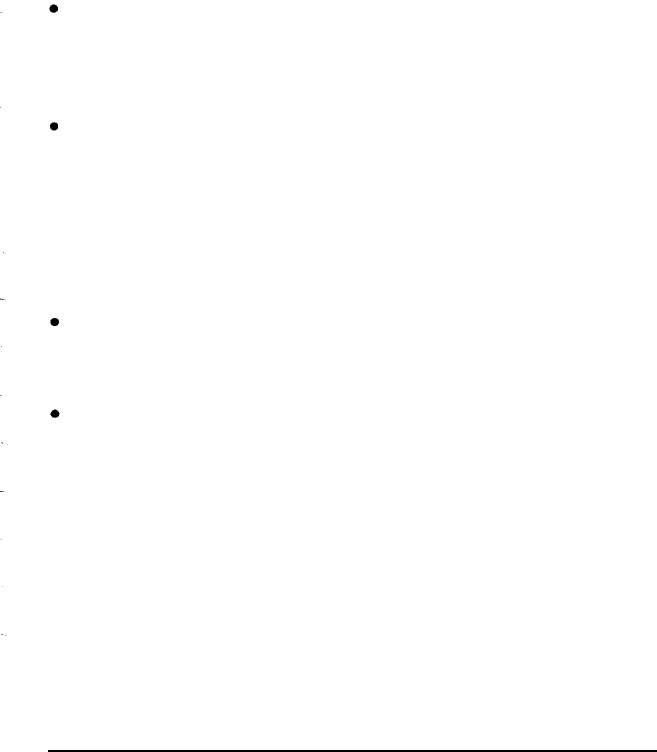
2.
Insert the diskette in the drive so that it clicks into place.
When the diskette is all the way in, the release button pops out.
For more information on inserting, removing, and caring for
diskettes, see Chapter 4.
7
Starting the System
After you have completed steps 1 through 6, you’re ready to
turn on the power and start using your Equity LT-286 computer.
But before you turn it on, read the following safety rules to avoid
accidentally damaging your computer or injuring yourself:
Do not attempt to dismantle any part of the computer. If there
is a hardware problem you cannot solve after reading Appendix
B on troubleshooting or after performing the system diagnostics
described in Appendix D, consult your Epson dealer.
Never turn off or reset your computer while a disk drive LED
(light-emitting diode) is illuminated. Doing so can destroy data
stored on the disk or make the whole disk unusable. The disk
drive LEDs are located above the keyboard on the right side.
The LED marked HDD indicates that the hard disk drive is in
use. The LED marked FDD indicates that the built-in diskette
drive is in use.
Always wait at least five seconds after you switch off the power
before switching it back on. Turning the power off and on
rapidly can damage the computer’s circuitry.
Do not leave a beverage on top of or next to your system or any
of its components. Spilled liquid can damage the circuitry of
your components.
Setting Up Your System
1-15


















