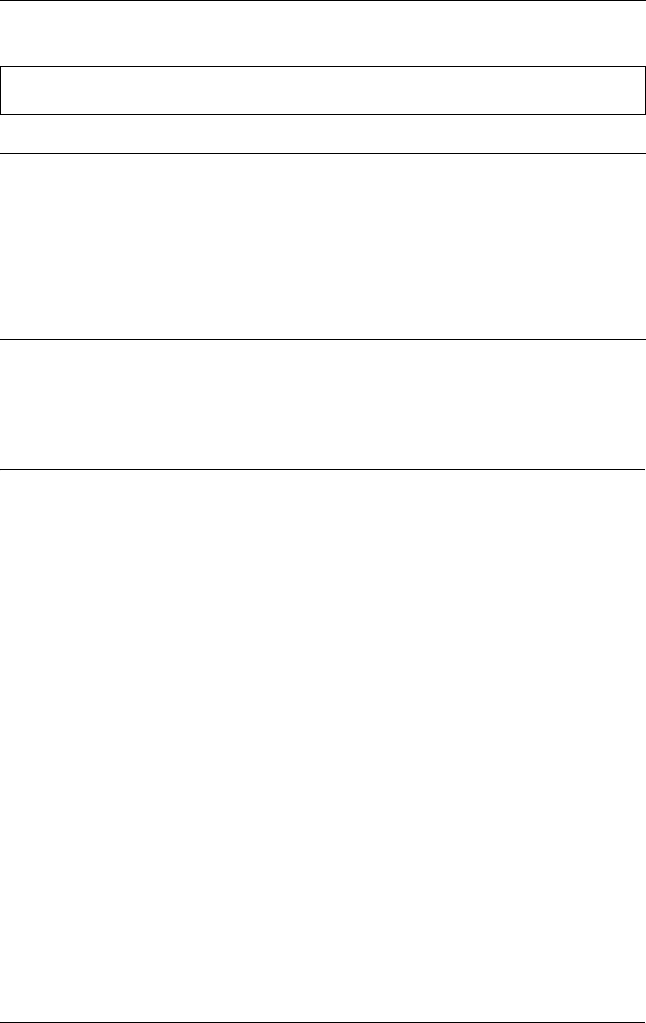
Troubleshooting 101
Printing a Self Test
Running the printer’s self test helps you determine whether the
printer or the computer is causing the problem:
❏ If the self test results are satisfactory, the printer is working
properly and the problem is probably caused by your printer
driver settings, application settings, computer, or interface
cable. (Be sure to use a shielded interface cable.)
❏ If the self test does not print properly, there is a problem with
the printer. See “Problems and Solutions” on page 88 for
possible causes and solutions to the problem.
You can print the self test using either single sheets or continuous
paper. See “Printing on Continuous Paper” on page 25 or
“Printing on Single Sheets” on page 41 for paper-loading
instructions.
You may not install the motor
in the color upgrade kit.
Follow the instructions under “Color
upgrade kit” on page 57.
The desired color or certain characters are not printed.
Cause What to do
Your application software
may not be properly set up for
color printing.
Use the program’s setup (or install)
procedure to check the printer setting
and adjust as needed. If your application
software is capable of sending control
codes, select the color using the ESC r
command. (See “Command Lists” on
page 121.)
The ribbon cartridge may not
be installed properly.
See “Replacing the Ribbon Cartridge”
on page 61.


















