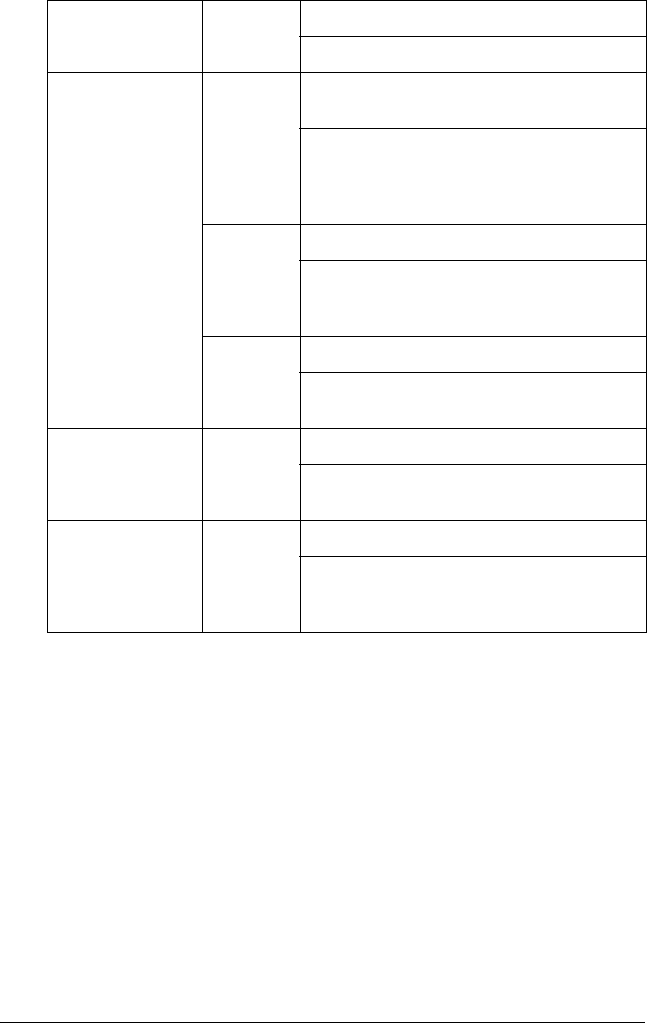
Troubleshooting 87
n = on, f = flashing
•••= short series of beeps (three beeps)
• • • • •= long series of beeps (five beeps)
Note:
The printer beeps once if you press a control panel button when the
corresponding function is not available.
f Paper Out
n Pause
••• Continuous paper is not fed back to the standby
position.
Tear off the printed document at the perforation;
then press the Load/Eject button. The printer feeds
the paper to the standby position. Press the Pause
button to turn off the Pause light, if necessary.
••• A single sheet of paper is not fully ejected.
Press the Load/Eject button to eject the sheet. Then
press the Pause button to turn off the Pause light,
if necessary.
••• Paper is jammed in the printer.
Clear the paper jam as described in the previous
page.
f Pause – The print head is overheated.
Wait a few minutes; the printer resumes printing
automatically once the print head has cooled.
f All the lights on
the control panel
• • • • • An unknown printer error has occurred.
Turn off the printer and leave it off for several
minutes; then turn on the printer again. If the error
recurs, contact your dealer.
Panel light
state
Beep
pattern
Problem
Solution


















