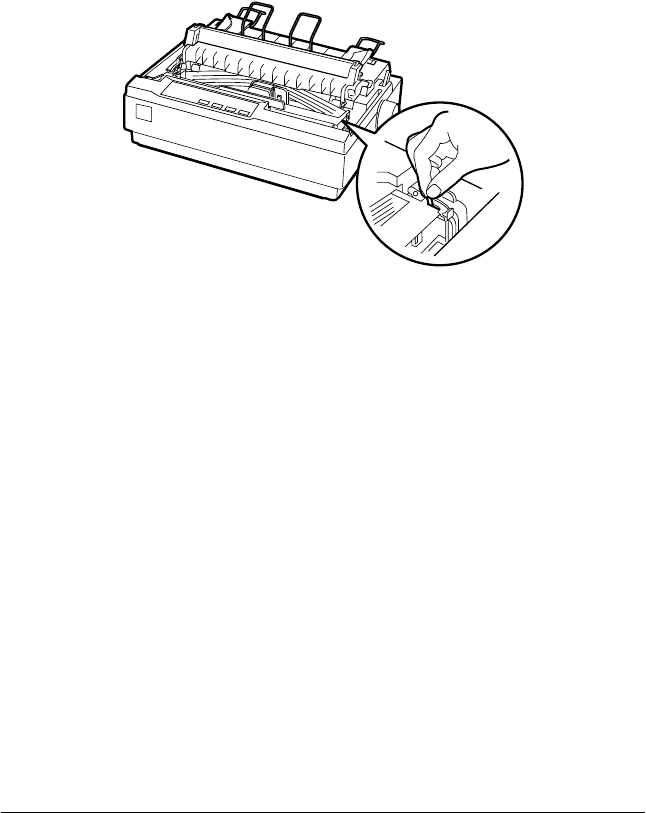
60
If the top or bottom edge of the characters in the self test are a
different color from the rest, adjust the ribbon angle. Check the
characters printed in red. If the top edge is blue, move the color
ribbon adjustment lever forwards. If the bottom edge is yellow,
move the lever backwards. Then print another self test to check
your adjustment. Repeat this process until the ribbon is properly
adjusted.
Note:
When you print using the color ribbon, the print speed is reduced.
To switch to the black ribbon, remove the color ribbon as shown
in the manual that comes with the optional color upgrade kit; then
install the black ribbon as described in “Replacing the Ribbon
Cartridge” on page 61.
Print server
You can use this printer as a network printer by installing the
EpsonNet 10/100 BASE TX Ext. Print Server (C82378✽) in the
printer’s parallel interface port. See the Administrator’s Manual
packaged with this option for instructions on installation and use.


















