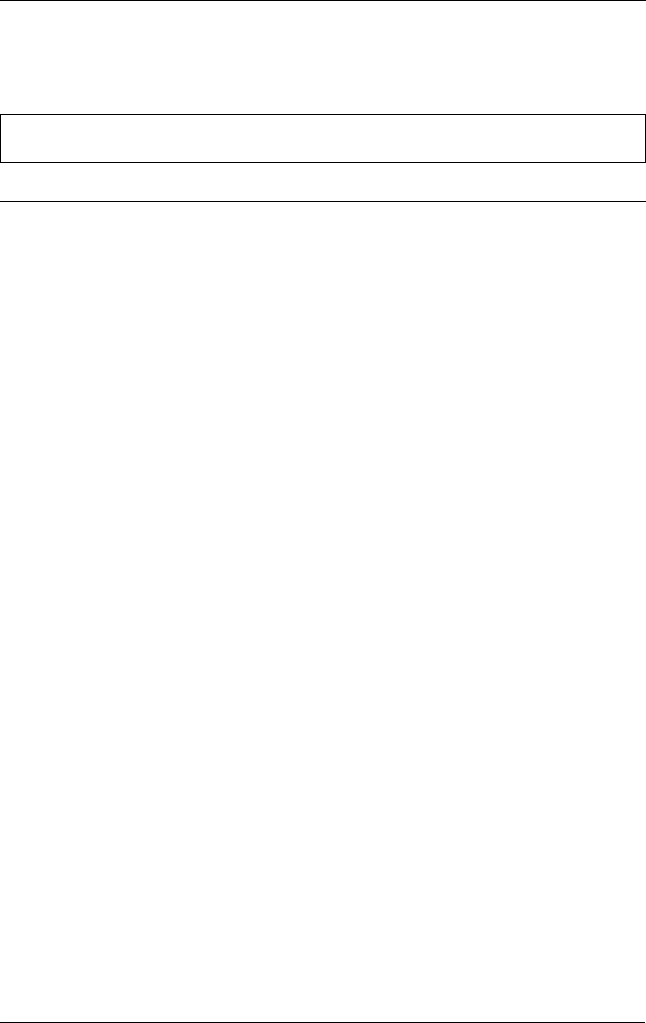
Troubleshooting 93
The software may not be
properly configured.
Check that the software is correctly
configured for your printer. For
instructions, see Chapter 2, “Using the
Printer Software.”
The font selected on the control panel does not print.
Cause What to do
Your software may be
overriding your control panel
setting.
Check the font setting in your
application software.


















