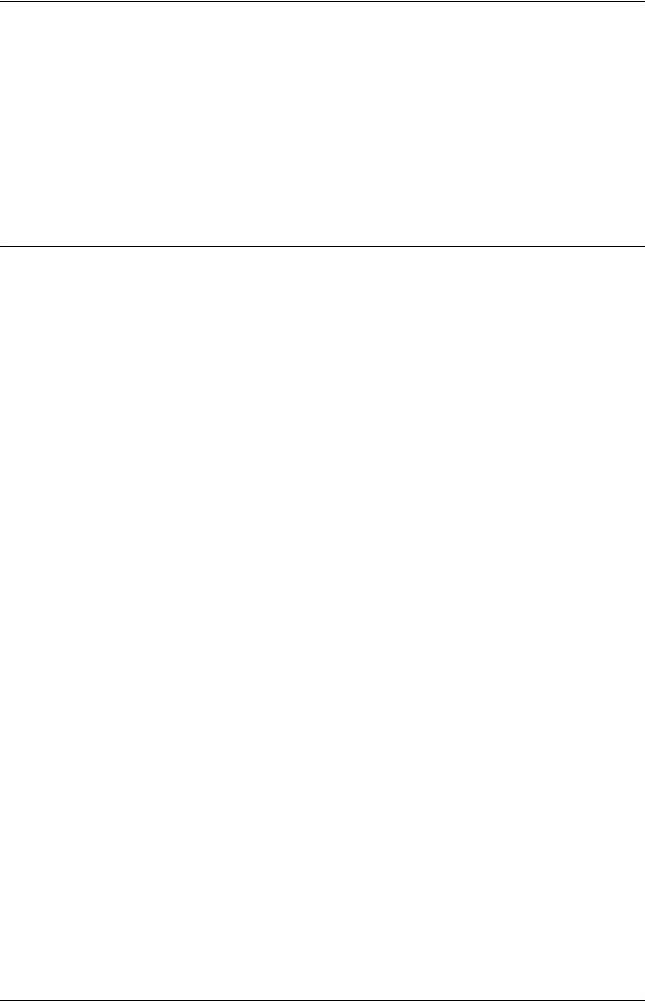
3
Getting to Know Your Printer
Warnings, Cautions, and Notes . . . . . . . . . . . . . . . . . . . . . . . . . . . . . . 7
Important Safety Instructions. . . . . . . . . . . . . . . . . . . . . . . . . . . . . . . . 8
Hot Parts Caution Symbol . . . . . . . . . . . . . . . . . . . . . . . . . . . . . . . . . . 9
ENERGY STAR
®
Compliance . . . . . . . . . . . . . . . . . . . . . . . . . . . . . . 10
For United Kingdom Users. . . . . . . . . . . . . . . . . . . . . . . . . . . . . . . . . 10
Use of options . . . . . . . . . . . . . . . . . . . . . . . . . . . . . . . . . . . . . . . 10
Safety information. . . . . . . . . . . . . . . . . . . . . . . . . . . . . . . . . . . . 11
Using the Printer
Using the Control Panel . . . . . . . . . . . . . . . . . . . . . . . . . . . . . . . . . . . 13
Control Panel Buttons and Lights. . . . . . . . . . . . . . . . . . . . . . . 14
Selecting a built-in font. . . . . . . . . . . . . . . . . . . . . . . . . . . . . . . . 15
About Your Printer’s Default Settings. . . . . . . . . . . . . . . . . . . . . . . . 16
Changing default settings . . . . . . . . . . . . . . . . . . . . . . . . . . . . . 23
Printing on Continuous Paper . . . . . . . . . . . . . . . . . . . . . . . . . . . . . . 25
Printing with the push tractor . . . . . . . . . . . . . . . . . . . . . . . . . . 25
Removing a printed document from the push tractor . . . . . . 29
Switching back to single sheets . . . . . . . . . . . . . . . . . . . . . . . . . 31
Printing with the pull tractor. . . . . . . . . . . . . . . . . . . . . . . . . . . 31
Adjusting the top-of-form position. . . . . . . . . . . . . . . . . . . . . . 36
Advancing the paper to the tear-off edge . . . . . . . . . . . . . . . . 38
Printing on Single Sheets. . . . . . . . . . . . . . . . . . . . . . . . . . . . . . . . . . . 41
Loading single sheets . . . . . . . . . . . . . . . . . . . . . . . . . . . . . . . . . 41
Printing on Special Paper . . . . . . . . . . . . . . . . . . . . . . . . . . . . . . . . . . 43
Adjusting the paper-thickness lever. . . . . . . . . . . . . . . . . . . . . 44
Multipart forms . . . . . . . . . . . . . . . . . . . . . . . . . . . . . . . . . . . . . . 45
Labels . . . . . . . . . . . . . . . . . . . . . . . . . . . . . . . . . . . . . . . . . . . . . . 46
Envelopes . . . . . . . . . . . . . . . . . . . . . . . . . . . . . . . . . . . . . . . . . . . 47
Installing and Using Options . . . . . . . . . . . . . . . . . . . . . . . . . . . . . . . 49
Cut-sheet feeder. . . . . . . . . . . . . . . . . . . . . . . . . . . . . . . . . . . . . . 49
Pull tractor unit . . . . . . . . . . . . . . . . . . . . . . . . . . . . . . . . . . . . . . 53
Roll paper holder. . . . . . . . . . . . . . . . . . . . . . . . . . . . . . . . . . . . . 55
Color upgrade kit . . . . . . . . . . . . . . . . . . . . . . . . . . . . . . . . . . . . 57
Print server. . . . . . . . . . . . . . . . . . . . . . . . . . . . . . . . . . . . . . . . . . 60
Replacing the Ribbon Cartridge. . . . . . . . . . . . . . . . . . . . . . . . . . . . . 61
Genuine EPSON ribbon cartridge. . . . . . . . . . . . . . . . . . . . . . . 61
Replacing the ribbon cartridge . . . . . . . . . . . . . . . . . . . . . . . . . 61


















