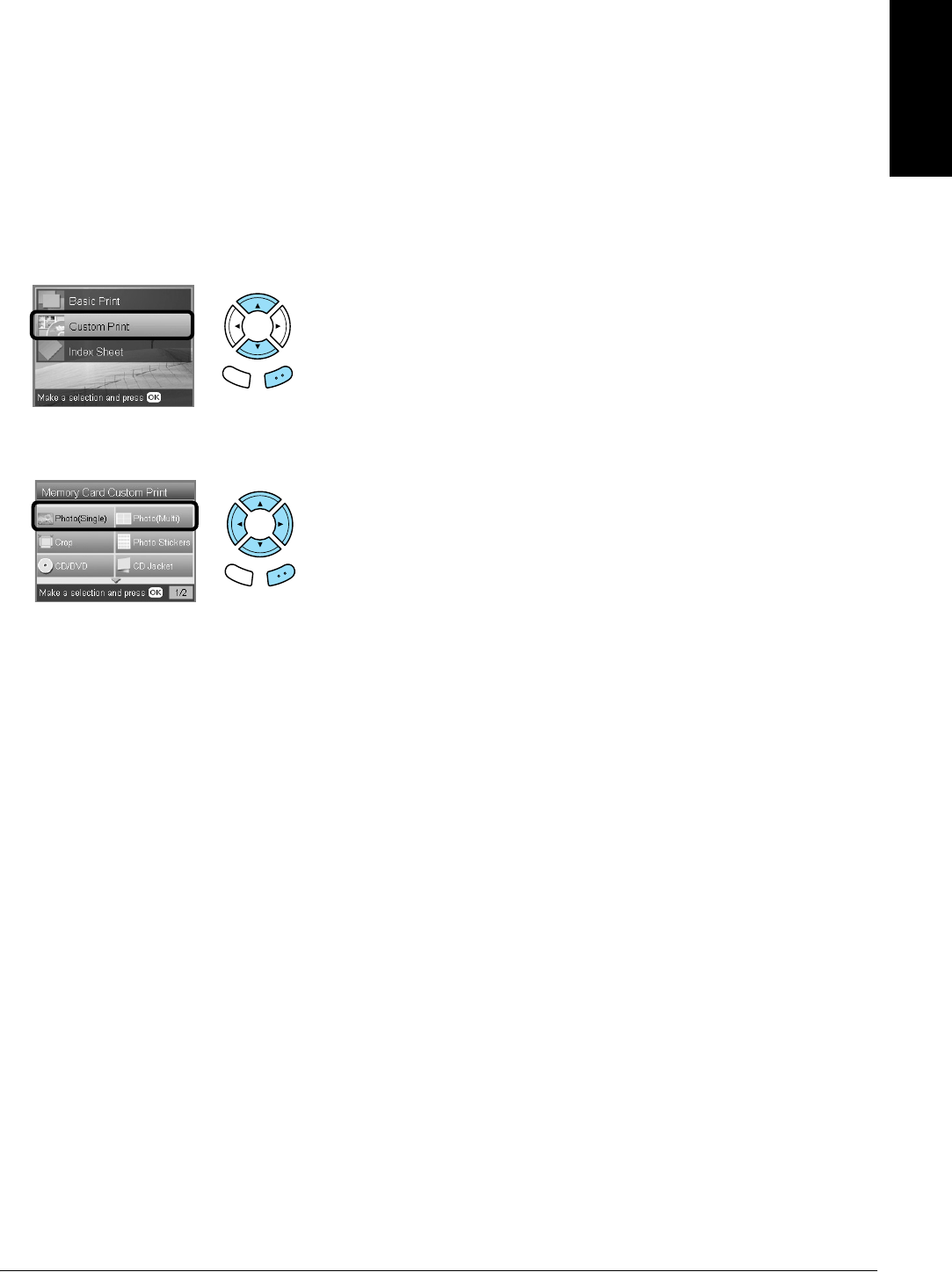
Printing Directly from a Memory Card – Printing Options 27
English
Printing photos with PRINT Image
Framer
1. Load a memory card containing photo data and
PRINT Image Framer data.
Note:
Be sure to save the PRINT Image Framer data to the
memory card using the EPSON PRINT Image
Framer Tool; otherwise the P.I.F. file name will not
appear on the LCD panel.
2. Press the Memory Card button.
3. Select Custom Print.
4. Select Photo (Single)or Photo (Multi).
5. Select the P.I.F. file name that you want to add
as the Layout setting in the Print Settings menu.
& See “Changing Print Settings” on page 28
Note:
When you select a P.I.F. file name as the layout, the
paper size is set automatically to fit to the frame size.
6. Select the photo which you want to print and set
the number of copies.
& See “Changing the View of Photos on the LCD
Panel and Selecting Photos” on page 18
7. Confirm the layout and number of prints on the
LCD panel.
8. Load appropriate paper.
& See
“Loading Paper” on page 5
9. Press the x Color button or x B&W button to
start printing.
Note:
If you need to stop printing, press the y Stop button.
Back OK
Back OK


















