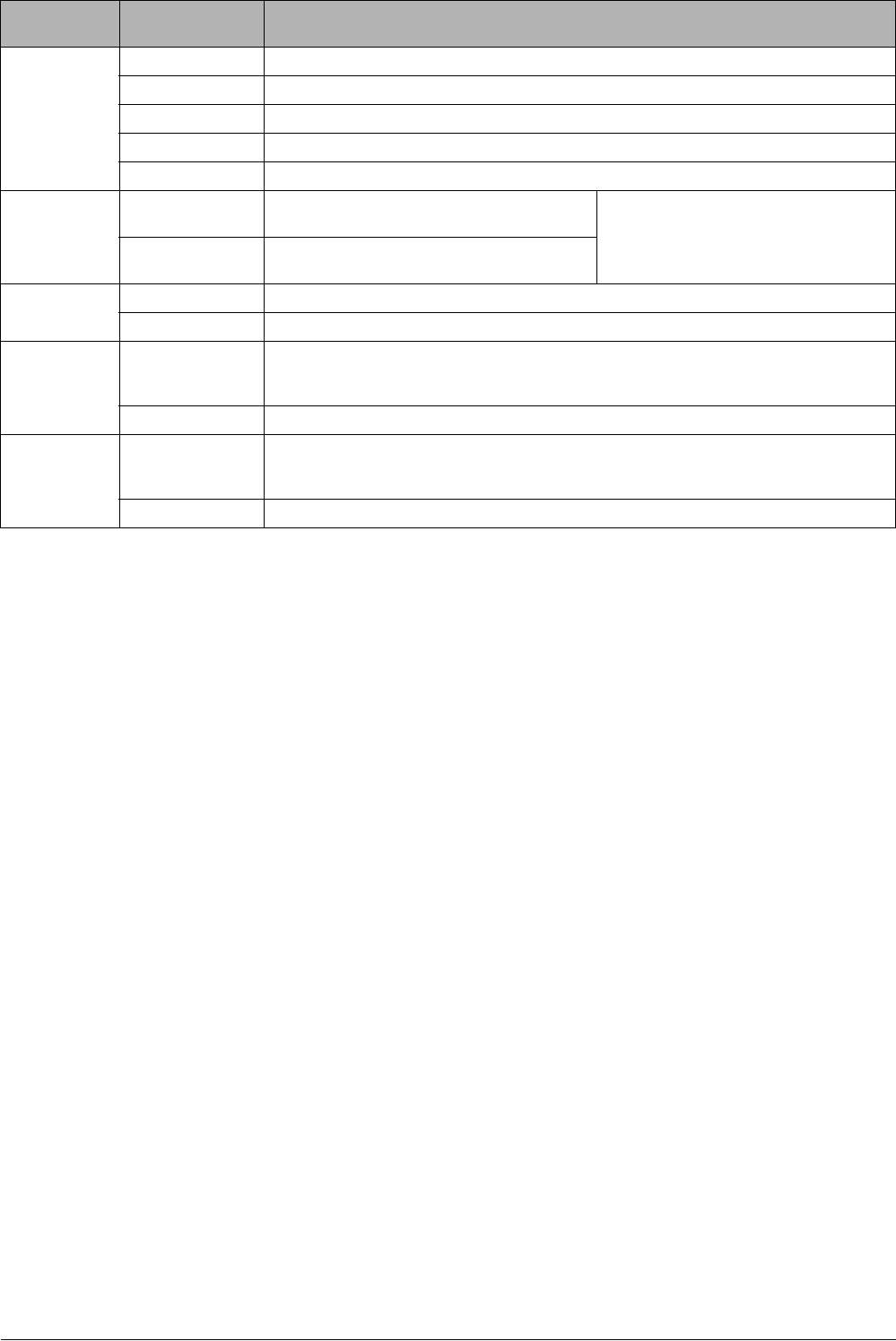
30 Printing Directly from a Memory Card – Printing Options
* Indicates the default setting.
Print Options
Item
Setting Item Description
Saturation Lowest Makes printouts very dull.
Lower Makes printouts slightly duller.
Default Makes no adjustment.
Higher Makes printouts slightly more vivid.
Highest Makes printouts very vivid.
Small Image On Interpolates image resolution (and removes)
noise. (Printing speed is slow.)
This feature is not available when None is
selected as the Auto Correct setting.
Off* Interpolates image resolution (but does not
remove) noise.
Print Info. Off* Prints with no information.
On Also prints information about the photo taken.
Fit to Frame On Automatically trims the areas of an image that extend beyond the margins of the selected
print size. Either the top and bottom, or the left and right areas of photo is trimmed,
depending on the aspect ratio of the original photo and the selected print size.
Off* Does not trim the image.
Bidirectional On* Faster (Printing quality is normal.)
By turning this function on, you can perform bidirectional printing (printing from right to left
and from left to right).
Off Slower (Printing quality is fine.)


















