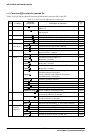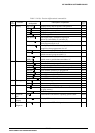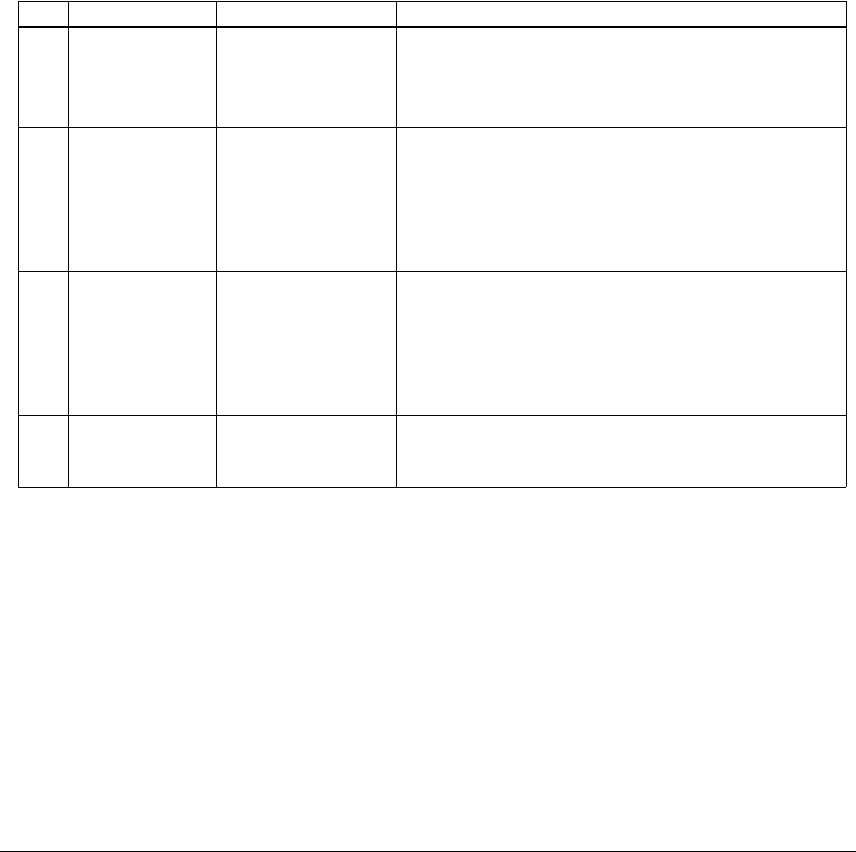
ICE CONTROL SOFTWARE ICS62XX
S1C62 FAMILY EPSON VIII-11
DEVELOPMENT TOOL REFERENCE MANUAL
Different types of breaks are described below.
(1) Reset switch:
Need not be in break mode to break. Used to reset the ICE; does not display the target register during
break.
(2) Break switch:
Need not be in break mode to break. evaluation board CPU register is properly displayed during break.
(3) ESC key:
Break induced by ESC key input from the host. Need not be in break mode to break. Evaluation board
CPU register is properly displayed during break.
(4) Break set command:
Break induced when CPU conditions and conditions set by BA, BD, BR or BM commands agree. Causes
a break in break enable mode and break stop mode, but does not cause break in break disable mode.
Cannot be set in break trace mode after completion of the instruction.
Table 2.3.2.1 shows the break modes and break types.
Table 2.3.2.1 Break modes and break types
1
2
3
4
Break enable
& break stop
Break enable
& break trace
Break disable
& break stop
Break disable
& break trace
* Reset switch
* Break switch
* ESC key
* Break instruction
* Reset switch
* Break switch
* ESC key
* Reset switch
* Break switch
* ESC key
____
Break mode Break method DescriptionItem
Normal use mode.
Start up mode at power on.
Evaluation board CPU runs in real time by entering
GO command after setting this mode.
Automatically sets to break disable and break trace.
Break enable mode is automatically set when break
trace is set.
The SYNC output function is executed.
A pulse is output to the SYNC pin via the BSYN
command when the CPU agrees with the condition
set by the break set instruction.
Evaluation board CPU runs in real time by entering
GO command after setting this mode.
Activates the break trace function.
This mode is set by the BE command or BT command.
Register data is displayed when the evaluation board CPU
agrees with the conditions set by the break set instruction.
Evaluation board CPU does not run in real time when
GO command is entered after setting this mode.