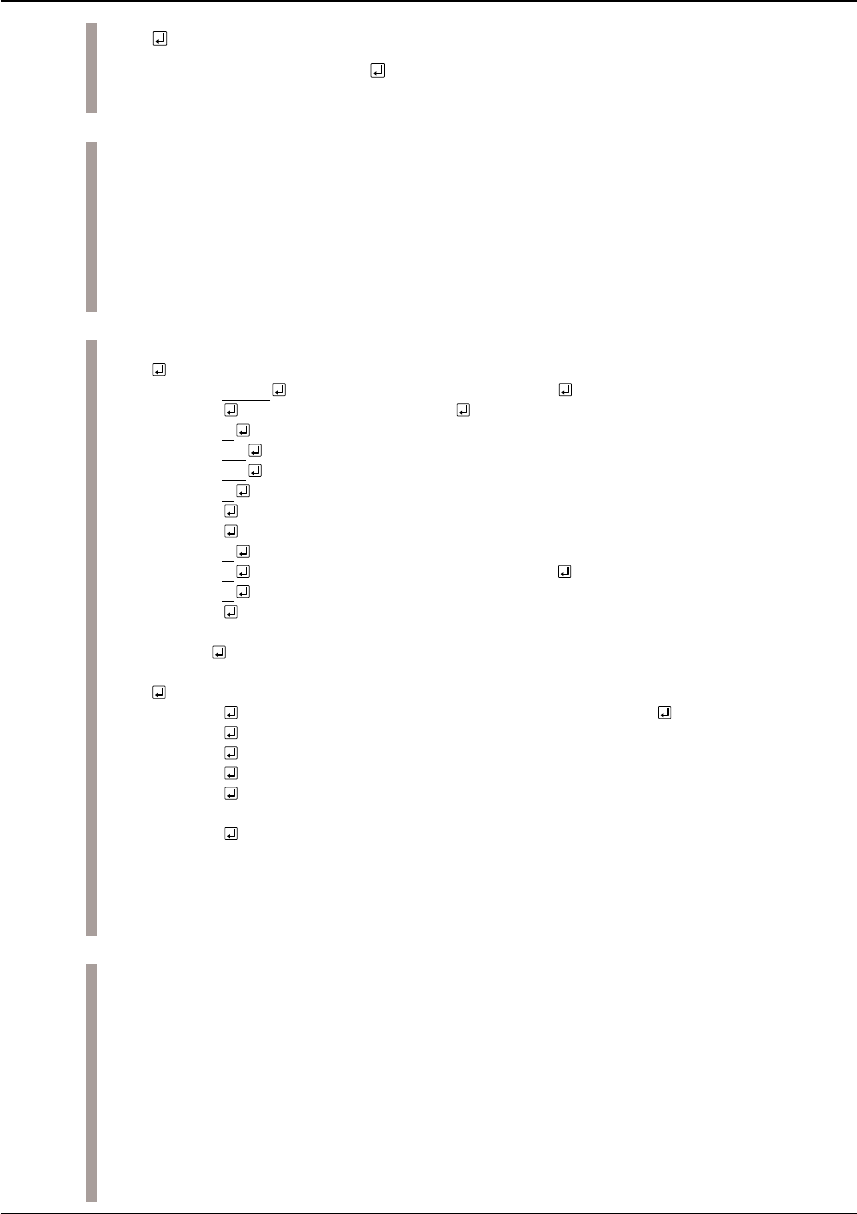
Format
ICE CONTROL SOFTWARE ICS62XX
VIII-46 EPSON S1C62 FAMILY
DEVELOPMENT TOOL REFERENCE MANUAL
SR SET REGISTER
#SR (With guidance)
#SR,<register name>,<data>
#
Evaluation board CPU registers are displayed and modified.
(1) <data> is set in specified registers.
Examples
Function
(2) <register name> can be specified as: PC, A, B, X, Y, FI, FD, FZ, FC, and SP.
#SR
PC=0100:0105 ...
Input data and to registers you wish to modify enter
A= 5: only to skip to the next register
B= A:5
X= 02F:20
Y= 010:1A
FI= 0:1
FD= 1:
FZ= 0:
FC= 1:0
SP= 4F:^ ... Entering the ^ returns operation to previous register
FC= 0:1 (one less than the current register)
SP= 4F:
#SR,X,AA ... X register only is changed to AA
#SR
PC= 105: ... Current value is saved with key input
A= 5:
B= 5:
X= 2A:
Y= 2A:
:
SP= 4F:
#
Note


















