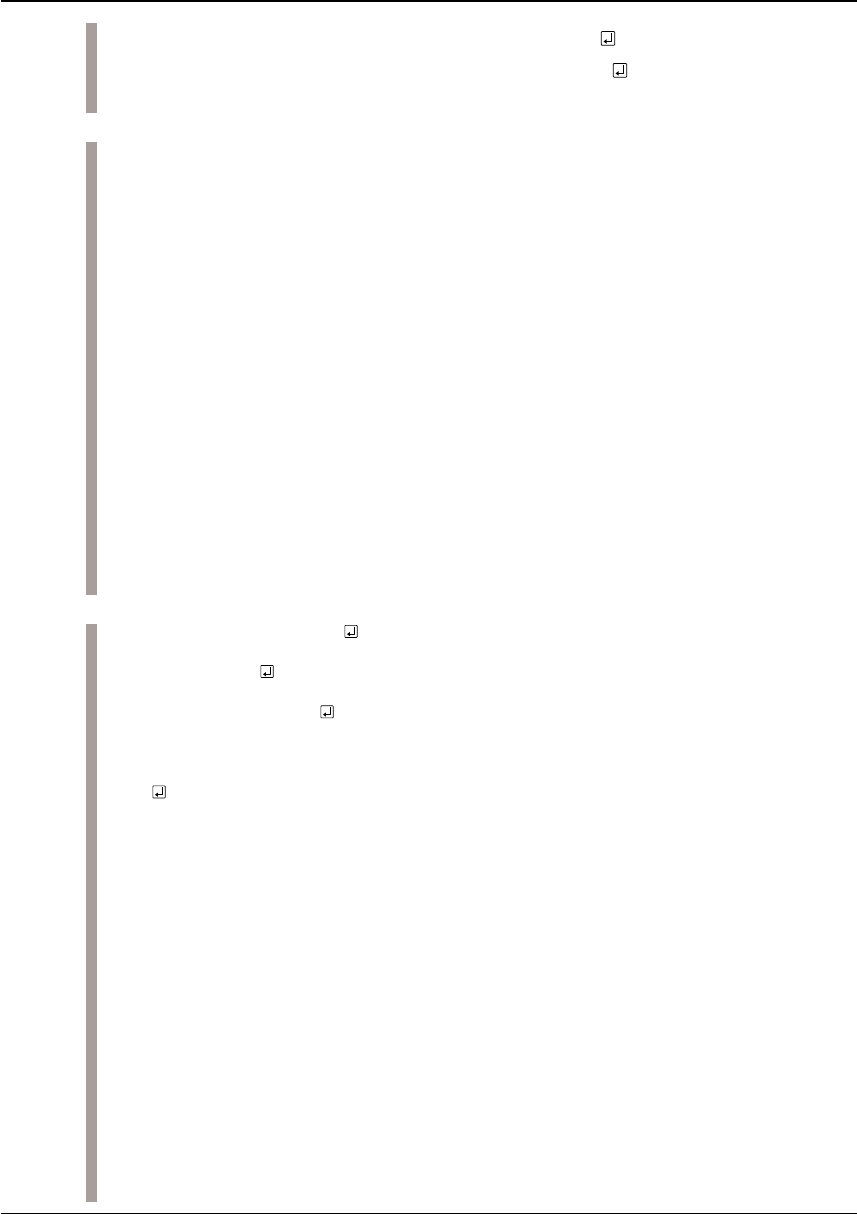
Format
ICE CONTROL SOFTWARE ICS62XX
VIII-52 EPSON S1C62 FAMILY
DEVELOPMENT TOOL REFERENCE MANUAL
Function
BA, BAR SET/RESET BREAK ADDRESS CONDITION
#BA,<address 1>,<address 2>,<address 3>,<address 4>
#BAR,<address 1>,<address 2>,<address 3>,<address 4>
Sets break condition for the PC.
(1) BA: The value indicated at the specified <address> is set to the break condition.
Multiple addresses are set by using commas to divide them. Consecutive ad-
dresses are set by separating entries with two period marks (.). Entering <address
3>..<address 4> sets a break condition such that <address 3> ≤ PC ≤ <address 4>.
(2) BAR: Can be cleared separately from break condition set by BA.
(3) Addresses which can be entered by a single BA or BAR instruction can be set multiple
times in a single line (80 columns).
(4) When the BA command is executed several times, previous settings are valid.
(5) When the BM command is executed, all BA conditions are canceled.
(6) When entering the GO command at a break, the BA condition may enter the clear mode
or a condition retaining mode. (Refer to the BRKSEL command.)
Examples
#BA,100,200,101,1FF ... Break condition set at addresses 100, 200, 101 and 1FF
#BA,300..3FF ... Break conditions set at addresses 300 to 3FF
#BAR,100,200..3FF ... Break conditions canceled at address 100 and addresses
200 to 3FF (although break conditions were not set at
addresses 201 to 2FF, no error occurs even with BAR
setting)
#BC
BA 0201 ... BA condition is displayed by BC command
BA 02FF
BD NONE
BR NONE
:
#


















