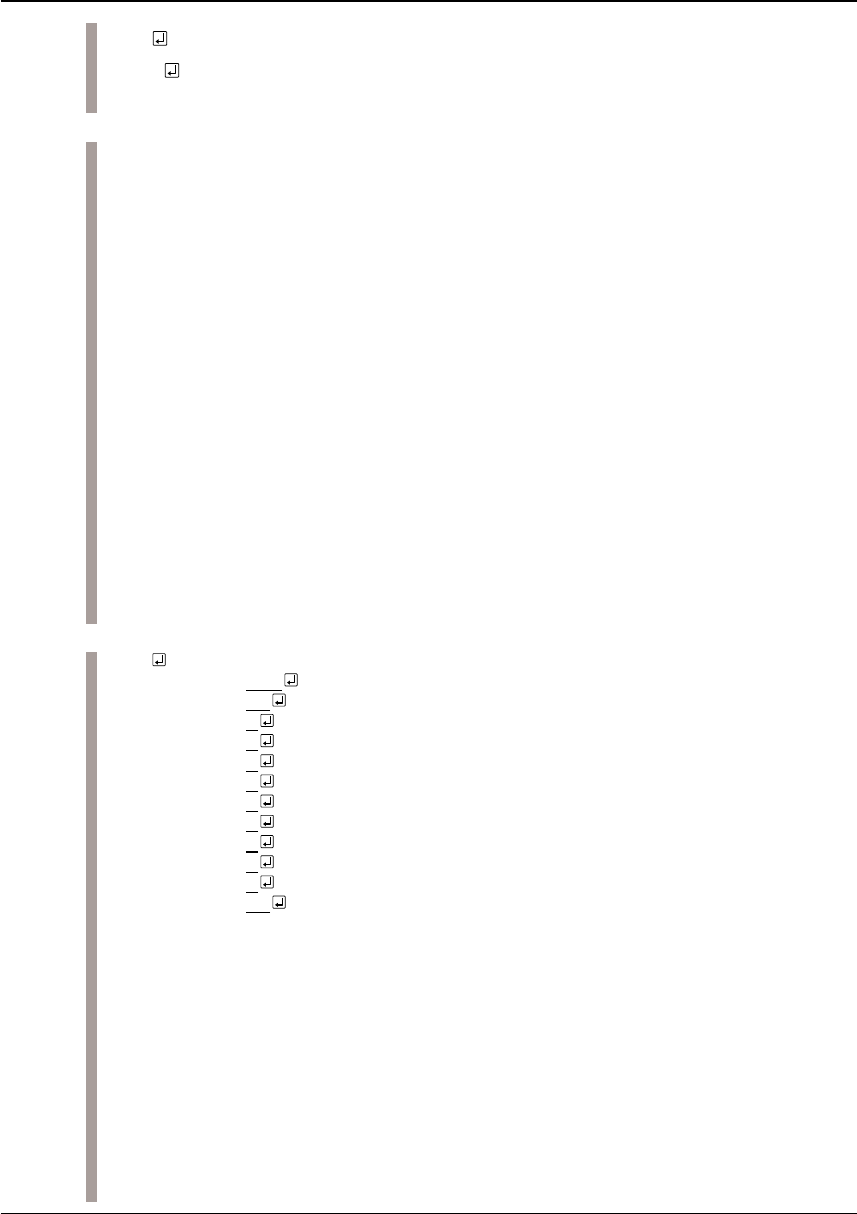
Format
ICE CONTROL SOFTWARE ICS62XX
VIII-56 EPSON S1C62 FAMILY
DEVELOPMENT TOOL REFERENCE MANUAL
Function
BM, BMR SET/RESET BREAK MULTIPLE CONDITION
#BM (With guidance)
#BMR
Sets the compound break function for multiple breaks when all conditions for the evaluation
board CPU PC, data RAM access, and register values coincide.
(1) Although the BA, BD and BR conditions can be set independently, the BM command
generates a break when all conditions for the PC, data RAM access, and register values
coincide. In other words, it can be thought of as the AND setting for the BA, BD and BR
commands.
(2) Previously set BA, BD and BR conditions are canceled by the BM command. Also, the BM
setting is canceled when the BA, BD and/or BR conditions are set after the BM condition
is set.
(3) The BMR command cancels the BM condition.
(4) A break is set at only one point by the BM command. Each register setting can be masked.
#BM
PC ----:100 ... A hyphen (-) is displayed when a BM condition is canceled.
ADDR ---:70 Break condition is set where PC=100, RAM access=70,
DATA -:A RAM data=A, D and C flags=1, and Y register=3E.
R/W -:* During execution of the instructions at address 100, a break
A -:* occurs when the following conditions coincide:
B -:* RAM at address 70 is accessed, read/write data A, FD and FC
FI -:* are set, and Y register is 3E. (Valid for break during program
FD -:1 loop.)
FZ -:*
FC -:1
X ---:* ... The point at which the break is placed is masked by an
Y ---:3E asterisk (*) mark.
Examples


















