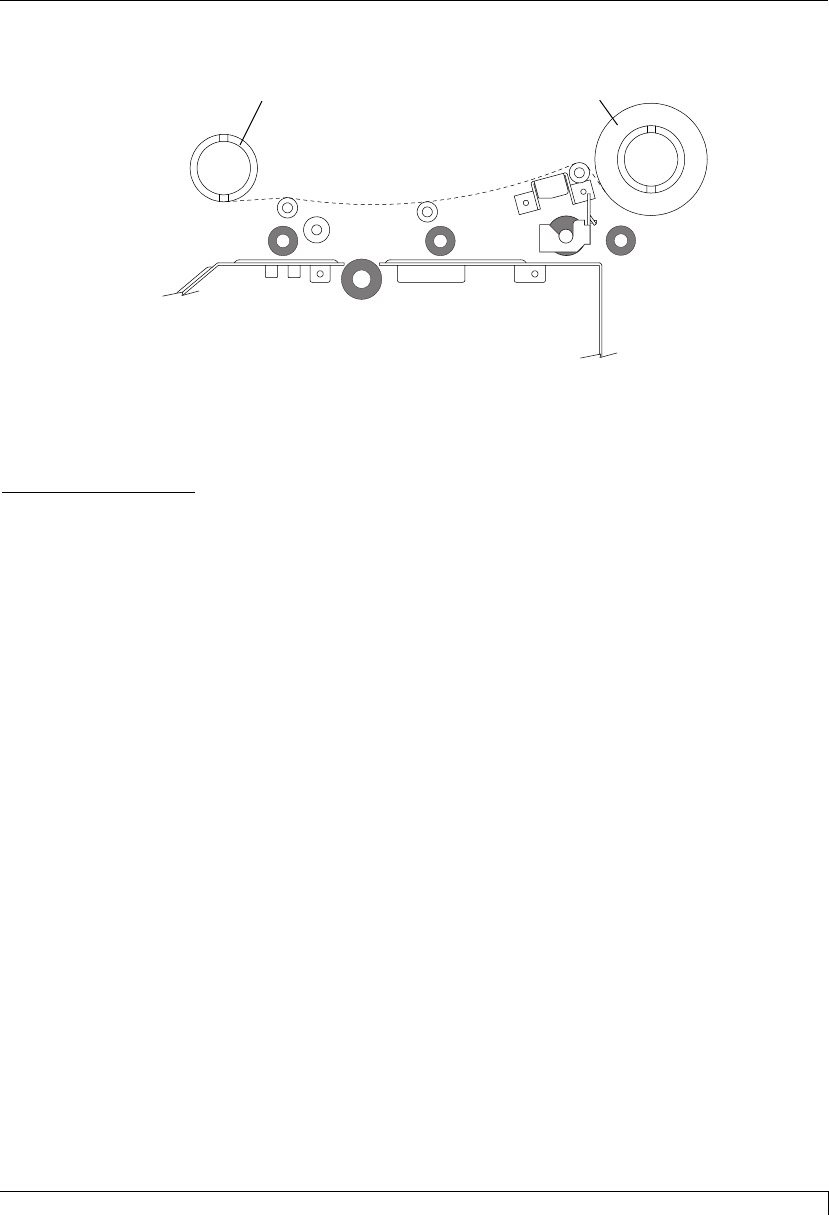
Section 4: Ribbons and Cards 23
4250/4225 Card Printer UserÕs Manual
6. Close the cover. When you start to print, the Ribbon Drive Hubs will
automatically engage the ribbon core notches.
IMPORTANT!
Do not reverse the ribbon. Damage may occur to the thermal Printhead!
C. ABOUT CARDS
Your 4200 Series Card Printer accepts a variety of different card sizes and
thicknesses and will print onto any card with a clean, level, polished PVC surface
(see Section 10 for accepted card size specifications). Although the printer is
equipped with a card Cleaning Roller, it is very important to always print onto
cards specifically designed for direct-to-card printing.
Suitable cards must have a polished PVC surface free of fingerprints, dust, or any
other types of embedded contaminants. In addition, cards must have a completely
smooth, level surface in order for the printer to achieve consistent color coverage.
Some types of Proximity cards, for example, have an uneven surface which will
inhibit consistent color transfer. Likewise, some smart card chips are raised slightly
above the cards surface which also results in poor color transfer. For information on
card brands suitable for direct-to-card dye-sublimation printing, contact your
authorized reseller.
IMPORTANT!
Never run cards with a contaminated, dull, or uneven surface through the printer.
Printing onto such cards will ultimately lead to poor print quality and will greatly
reduce the life of your Printhead. In addition, always store your card stock in its
original packaging or in a clean, dust-free container. Do not print onto cards which
have been dropped or soiled. Printhead damage caused by contaminated or
poor quality cards will automatically void the PrintheadÕs factory
warranty.
Supply RollTake-up Roll
510291_card printer 11/24/98 12:18 PM Page 23


















