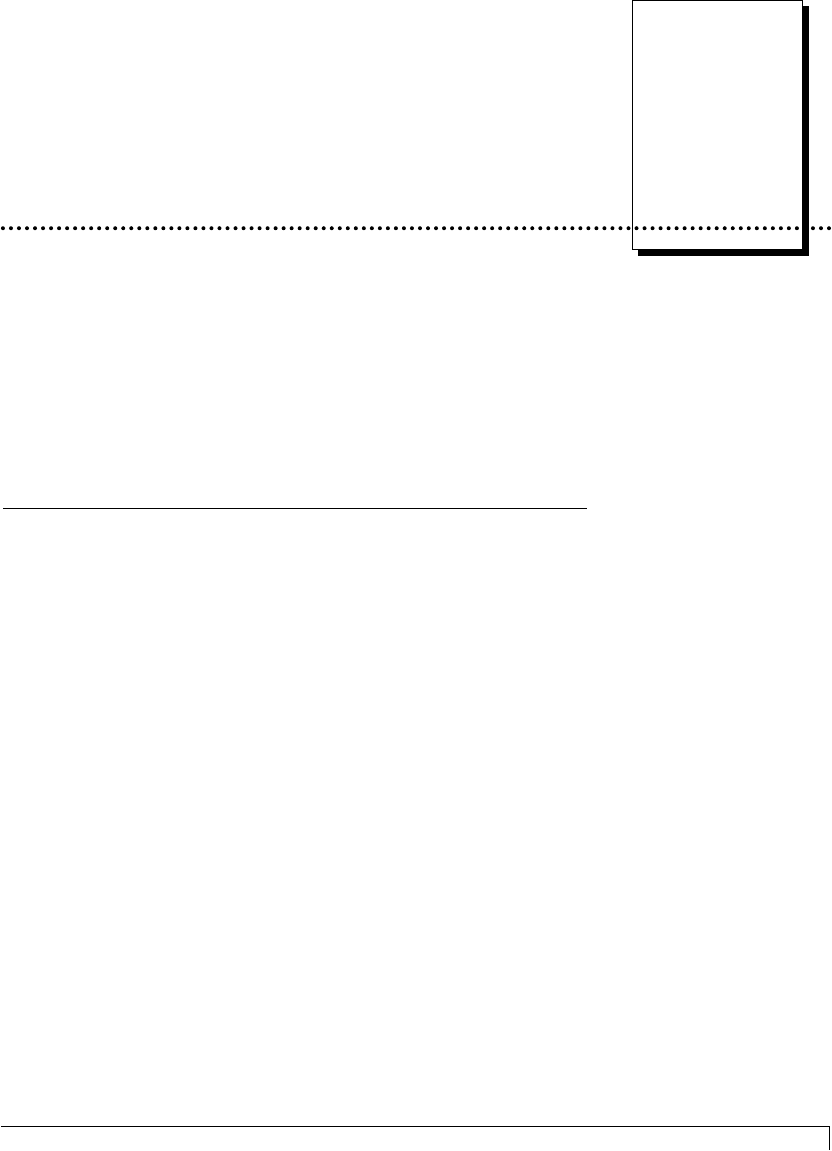
Using Your 4200
Series Card Printer
Section 5: Using Your 4200 Series Card Printer 27
A. CONNECTING THE PRINTER TO YOUR COMPUTER
Depending on which printer type you purchased, the printer provides either a
parallel interface port for use with an IBM-PC or a serial interface port for use with
a Macintosh. Refer to the appropriate set of instructions for your computer to
connect the printer.
NOTE:
The extra port shown in the following illustrations is an Auxiliary Port (subminiature-D
connector) included and used only on units equipped with an optional smart card contact
station. If your unit is equipped with a contact station and you have questions regarding its
use, please contact your authorized reseller.
IBM-PC
Your 4200 Series Card Printer is designed to be used with any IBM-PC or
compatible running Windows 3.1x, Windows 95/98, or Windows NT. A minimum
of a 486 DX class computer with 8MB RAM or higher is required. For best
performance, a Pentiumª class computer with 32 MB RAM or higher is
recommended.
The printer is equipped with an ECP-compatible, high-speed Centronics parallel
port. This port is the means through which the printer receives data from your
computer. To connect the printer to your computer, obtain a shielded, bi-directional
parallel cable no longer than 6 feet, and refer to the following steps:
NOTE:
For best results, do not connect the printer through a switch box, as this can interfere with
the flow of print data.
5
510291_card printer 11/24/98 12:18 PM Page 27


















