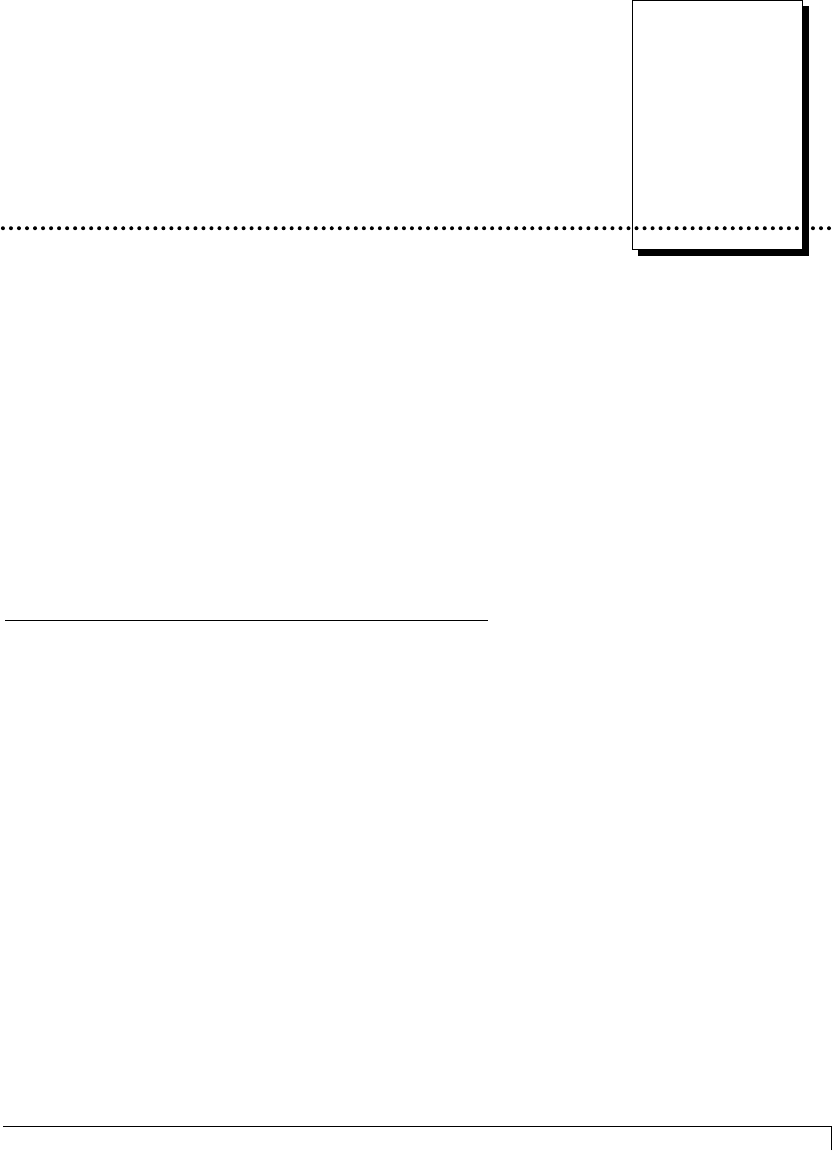
Section 9: Troubleshooting 61
Troubleshooting
If you have difficulty operating the printer, the troubleshooting suggestions in this
section should, in most cases, solve the problem. If you still have difficulty after
trying these suggestions, contact your authorized reseller for technical assistance.
A. INTERPRETING LCD DISPLAY MESSAGES
The LCD display shows you the current status of the printer. Please refer to the
following tables for a complete list and cause of all possible LCD messages. If the
LCD message is communicating an error or requires an action, these tables will also
offer a solution to what should be done. Note that not all of these messages apply if
using the 4225 Monochrome Card Printer. See also Section 3-E for additional
information on the printerÕs LCD Display.
9
510291_card printer 11/24/98 12:18 PM Page 61


















