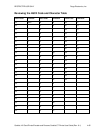RESTRICTED USE ONLY Fargo Electronics, Inc.
CardJet 410 Card Printer/Encoder and Persona CardJet C7 Printer User Guide (Rev. 6.1)
4-66
Using the Reorder Numbers indicators
The first three indicators display the reorder numbers for the Color Ink Cartridge, Black Ink
Cartridge and Card Cartridge currently installed or last installed in the Printer. The fourth
Color Map Selection: indicator displays the color map selection for the currently-selected
Card Media Type. (Note: Use this helpful information when reordering Fargo Certified
Printing Supplies from an authorized reseller.)
The Reorder numbers display is based on the last successful read of the last legal Cartridge
that was inserted. This way, if an illegal Cartridge is inserted, this tab will continue to report a
valid reorder number for that Printer. Also, these numbers can be used to determine to which
reseller the SecureMark Printer should be associated.
The on screen message will appear when custom Cartridge is first loaded into a Printer only
if there is a problem with Cartridge initialization.