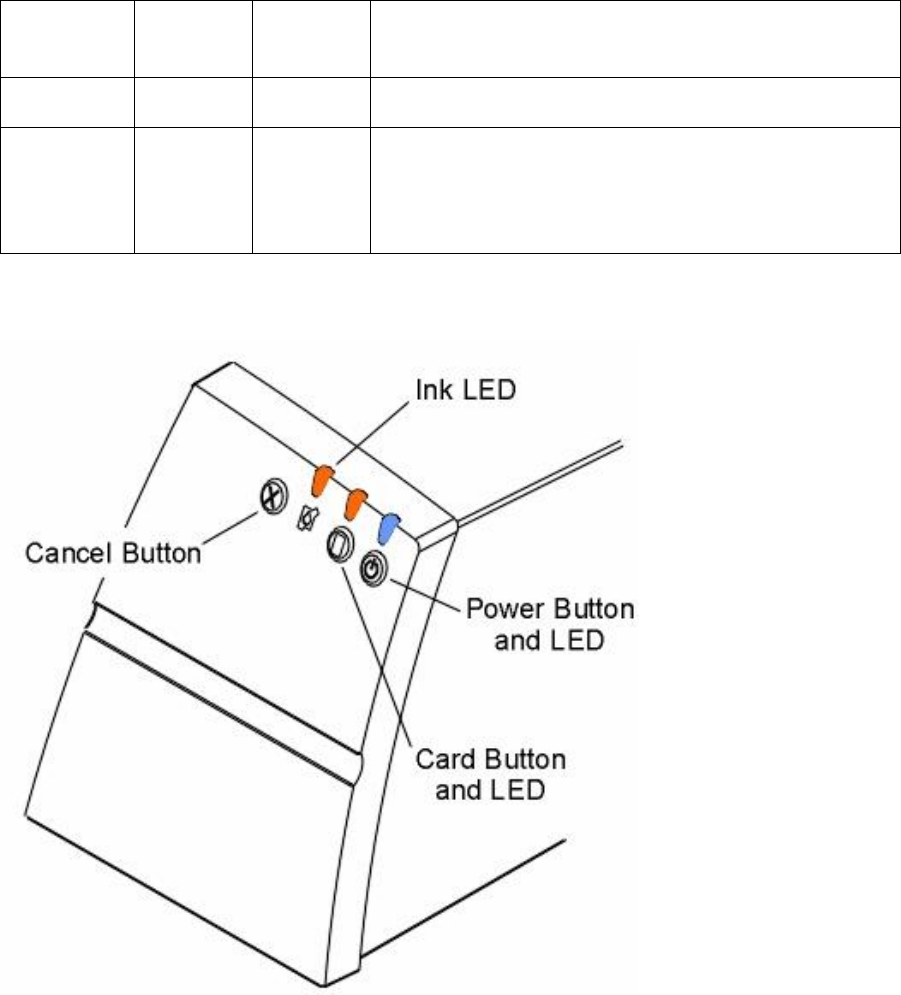
RESTRICTED USE ONLY Fargo Electronics, Inc.
CardJet 410 Card Printer/Encoder and Persona CardJet C7 Printer User Guide (Rev. 6.1)
3-5
Interpreting the LED Lights
The LED lights located on the front of the Printer indicate what is working and not working
inside the Printer. To accurately interpret what it means when these lights are on, off or
flashing, please refer to the following table. Refer to the Technician Handbook for CardJet
Card Printers in Section 1 (as needed).
Power
LED
Card
LED
Ink LED
Cause / Solution
On solid Off Off Printer is ON and READY to print.
Flashing Off Off Indicates the Printer is processing a print job. This
flashing will begin as soon as the Printer receives
the print job and will continue until the job is
completely printed.


















