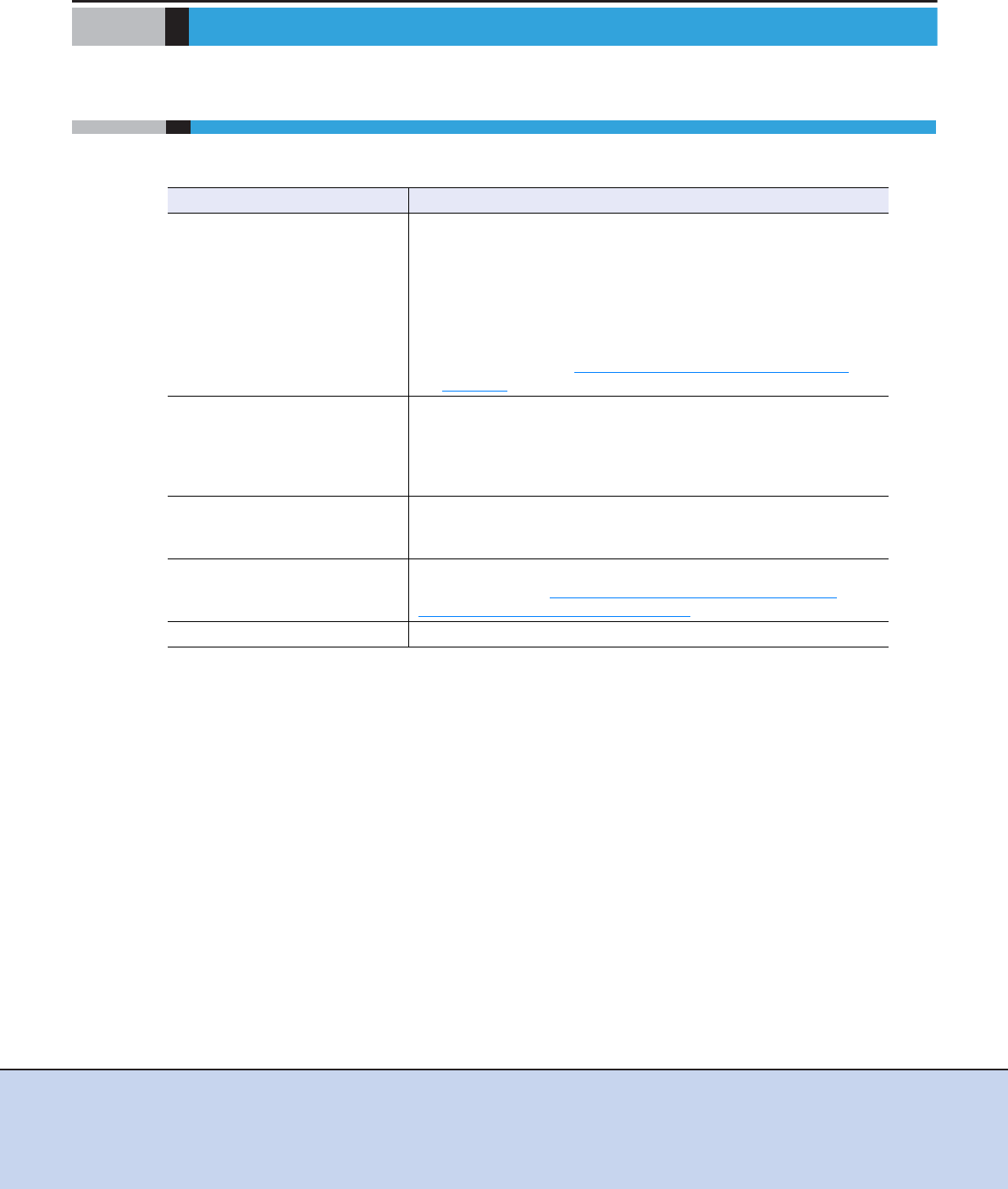
ETERNUS VSS Hardware Provider 2.1 User’s Guide
Copyright 2012 FUJITSU LIMITED P3AM-4582-03ENZ0
130
Chapter 10
Troubleshooting
10.1 How to Deal with Errors/Warnings
This section explains how to deal with errors/warnings.
Contents of error/warning Corrective action
Error notification from VSS
• Check the contents of error and event log from a requester, and
deal with the error.
• If the error is not solved by taking the above action, there is a
possibility that backup is interrupted by the error. In this case, it is
necessary for backup to be forcibly stopped.
Execute the batch stop command with the -e option (forcibly stop
a copy session suspended by an error).
For details, refer to "8.4
Batch Stop Command (stxvstopall)"
(page 58).
VSS warning message
log name: application
event ID: 12333
For Windows Server 2008, ignore the VSS warning message since it
does not affect performance.
For details, refer to the Microsoft Knowledge Base:
Article ID: 951793
URL: http://support.microsoft.com/kb/951793/
Error message
log name: application
event ID: 33
When VSSHP is installed in Windows Server 2008 x64, ignore the
message that fails to create an activation context for "stxvsnaper-
rinfo.exe" since it does not affect normal operation.
The shadow copy destination
disk cannot be checked from the
server.
Execute the "Shadow Copy Destination Recovery Command".
For details, refer to "8.11
Shadow Copy Destination Recovery
Command (stxvrecoverydisk)" (page 73).
Insufficient memory Check the memory status and restart the system.


















