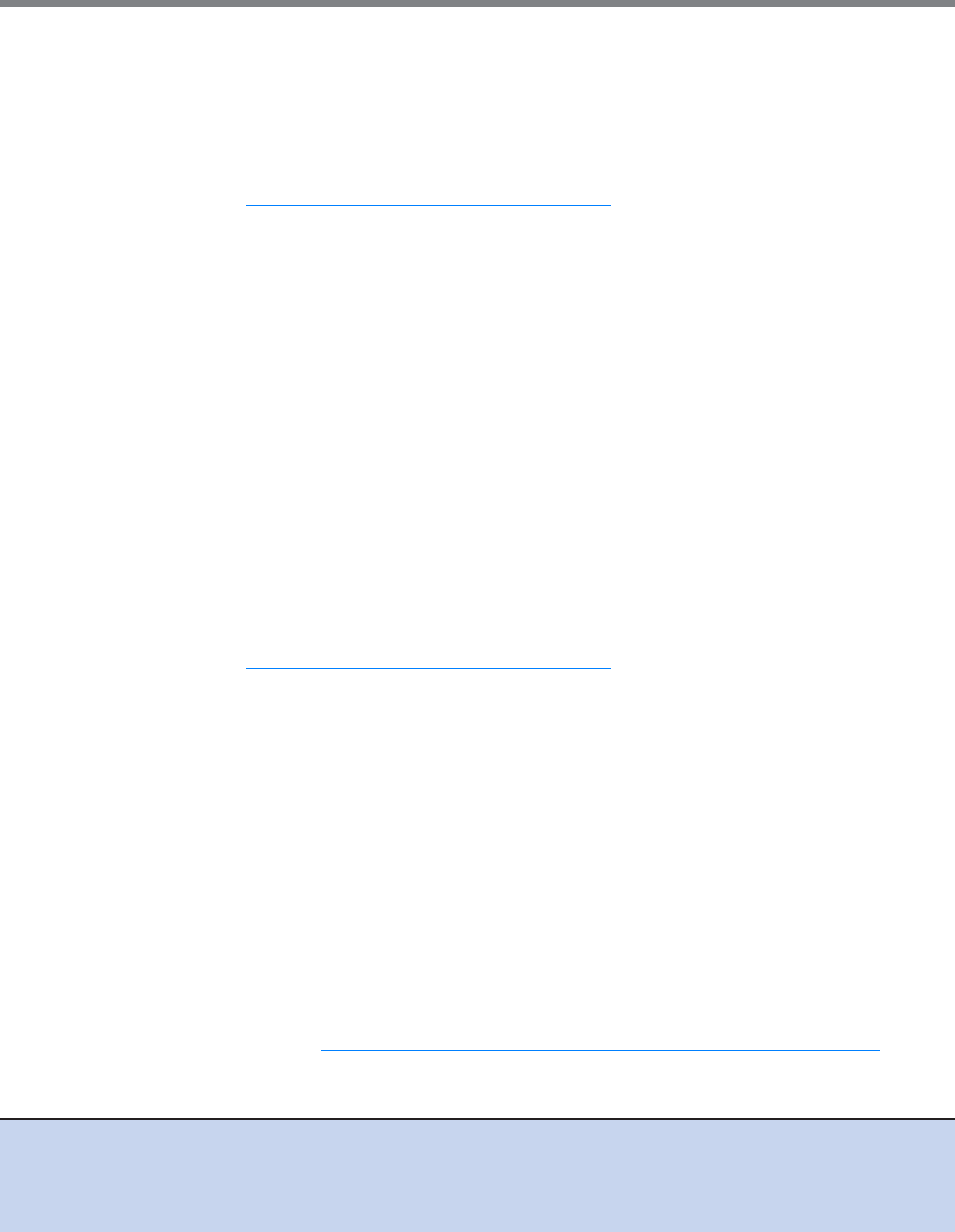
Chapter 9 Messages
9.1 Event Log Messages
ETERNUS VSS Hardware Provider 2.1 User’s Guide
Copyright 2012 FUJITSU LIMITED P3AM-4582-03ENZ0
90
■ Event ID: 1205
Type:Error
Messages:STXV1205 ERROR An internal error occurred. errno = [internal code]
Details:
An internal error occurred. The process is canceled.
Refer to "10.2
How to Obtain Error Information" (page 131), and prepare the required information
before contacting a Fujitsu field engineer (FE).
■ Event ID: 1206
Type:Error
Messages:STXV1206 ERROR An internal inconsistency occurred during the process. errno =
[internal code]
Details:
An internal inconsistency occurred during the process. The process is canceled.
Refer to "10.2
How to Obtain Error Information" (page 131), and prepare the required information
before contacting a Fujitsu field engineer (FE).
■ Event ID: 1207
Type:Error
Messages:STXV1207 ERROR The command ended abnormally during the process. exitcode =
[status information]
Details:
The command ended abnormally during the process. The process is canceled.
Refer to "10.2
How to Obtain Error Information" (page 131), and prepare the required information
before contacting a Fujitsu field engineer (FE).
When cancelling the process during obtaining/reflecting the device information, this message may
be output. In this case, no action is required.
■ Event ID: 2001
Type:Error
Messages:STXV2001 ERROR An invalid IP address has been specified.
Details:
An invalid IP address has been specified. The process is canceled.
Change the IP address that was specified using the Communication Environment Setup function,
and try again.
To start the Communication Environment Setup function, click the [Start] button – [All Programs] –
[ETERNUS VSS Hardware Provider] – [Communication Environment Setup].
[For a Server Core environment]
Execute the "Communication Environment Setup Command".
For details, refer to "8.8
Communication Environment Setup Command (stxvsetcommu)" (page 64).


















