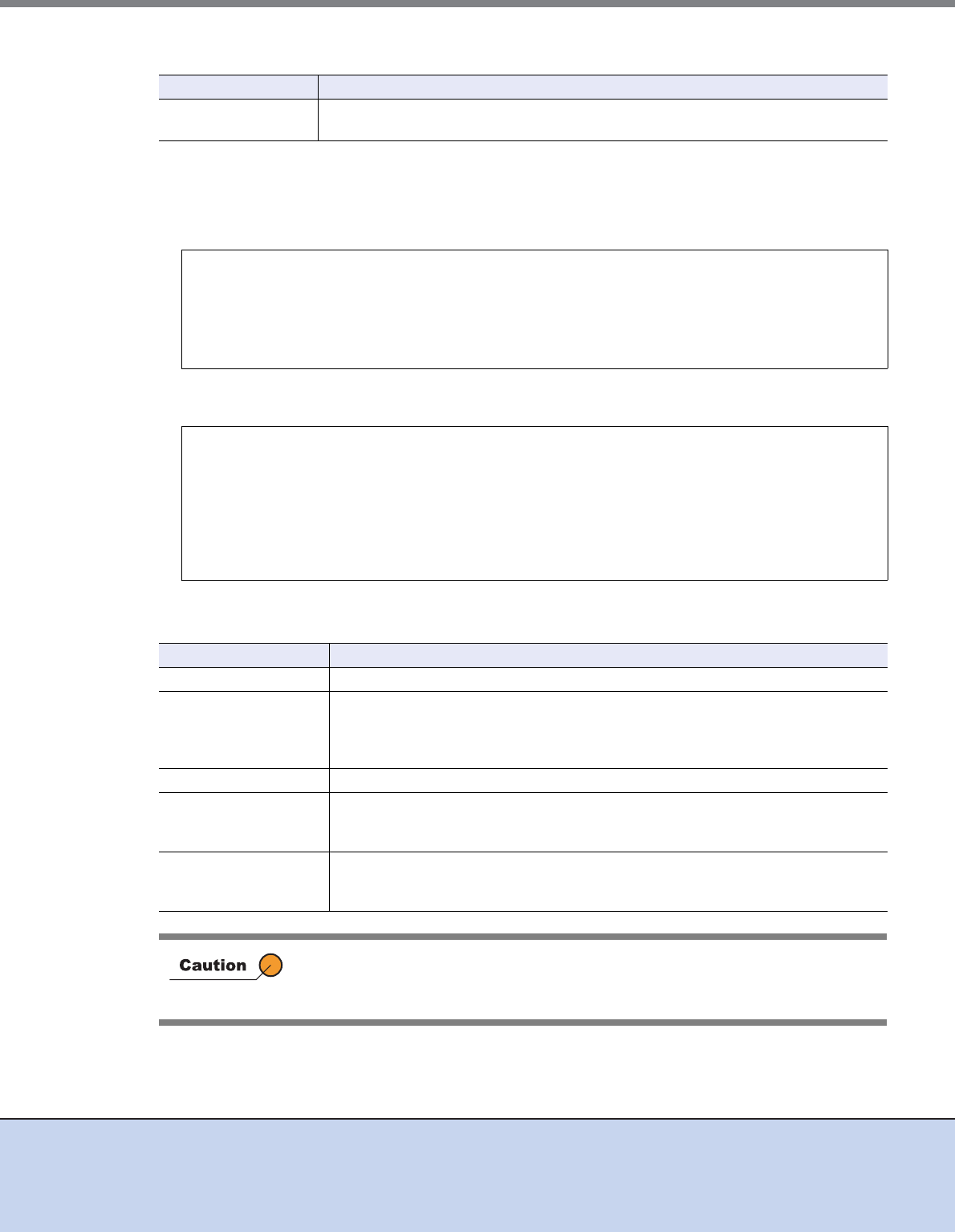
Chapter 8 Commands
8.6 OLU Number Display Command (stxvgetolu)
ETERNUS VSS Hardware Provider 2.1 User’s Guide
Copyright 2012 FUJITSU LIMITED P3AM-4582-03ENZ0
61
■ Description of operand
■ Execution example
● When a physical disk number is specified
● When a physical disk number is not specified
■ Displayed contents
Operand Description
physical-disk Specifies a physical disk number whose information, such as the OLU number and Box
ID, is to be obtained.
C:\>"C:\Program Files\ETERNUS VSS Hardware Provider\bin\stxvgetolu" -p 1
Disk, OLU, BoxID/Message, VOL,Maxgen
1, 0x0002, 00E4000M3#####E430S20AU###MP4020738001##,SDV,8
stxvgetolu successfully completed.
C:\>
C:\>"C:\Program Files\ETERNUS VSS Hardware Provider\bin\stxvgetolu"
Disk, OLU, BoxID/Message, VOL,Maxgen
0, , STXV0603 INFO Disk is not a Disk Storage Systems.
1, 0x0002, 00E4000M3#####E430S20AU###MP4020738001##,---,-
2, 0x000a, 00E4000M3#####E430S20AU###MP4020738001##,---,-
stxvgetolu successfully completed.
C:\>
Title Description
Disk A physical disk number is displayed.
OLU An OLU number is displayed.
A hexadecimal number of four digits is displayed with "0x" in front of the hexadecimal
number
When the OLU number is 1, it is displayed as "0x0001".
BoxID/Message A Box ID or message of ETERNUS Disk storage systems is displayed.
VOL The disk type is displayed.
SDV: SDV volume
---: normal volume
Maxgen For SDV, the maximum number of generations is displayed.
n: the maximum number of generations
-: other than SDV
Device information that is not registered in a definition file is also output.


















