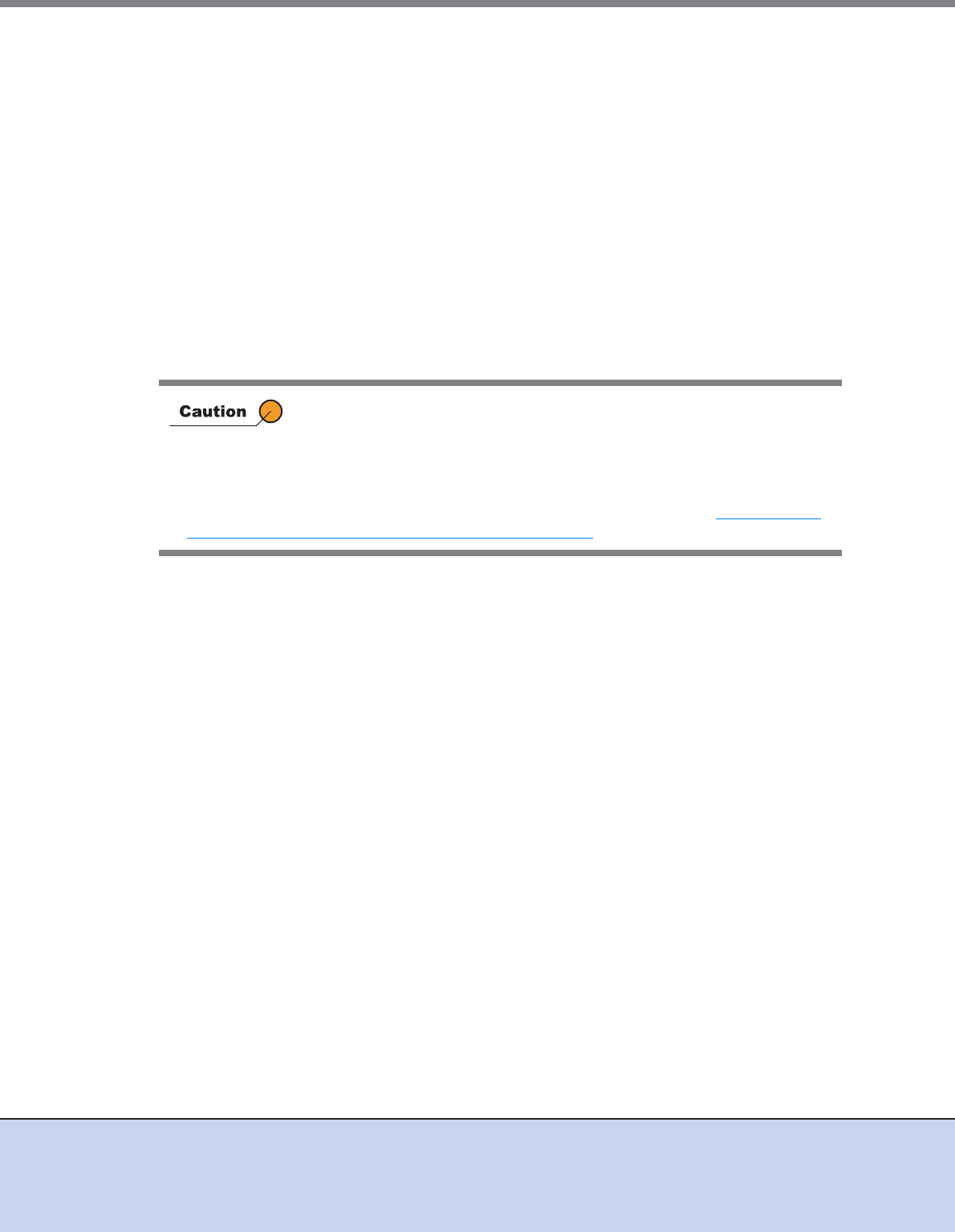
Chapter 1 ETERNUS VSS Hardware Provider
1.2 Functions
ETERNUS VSS Hardware Provider 2.1 User’s Guide
Copyright 2012 FUJITSU LIMITED P3AM-4582-03ENZ0
16
When installing VSSHP, use ETERNUS Web GUI to register a volume in the target disk pool
management function. Register the same number of source data volumes that will be backed up
simultaneously. A volume can be added or deleted in the target disk pool management function even
after installation of VSSHP has completed.
The copy types that VSSHP uses for the target disk pool operation are "QuickOPC" and "SnapOPC+".
■ Copy set operation
When a Shadow Copy of the source data is created by VSSHP in cooperation with ETERNUS SF
AdvancedCopy Manager, the user needs to specify the volume for the Shadow Copy destination explic-
itly. VSSHP manages the Shadow Copy destination volume with the copy set information. This opera-
tion mode for a Shadow Copy destination volume that uses the copy set information is called a "Copy
set operation".
The copy set information registration command is used to register a volume to the copy set information.
Refer to "ETERNUS VSS Hardware Provider 2.1 Copy Set Operation Technical Guide" as well as this
manual for more details about copy set operation.
• A target disk pool operation and a copy set operation cannot be performed at the same
time.
• Do not register the copy set information when a target disk pool operation is being
performed. For details on operation modes and management files, refer to "1.3.3
Volume
Management Methods and Management Files" (page 23).


















