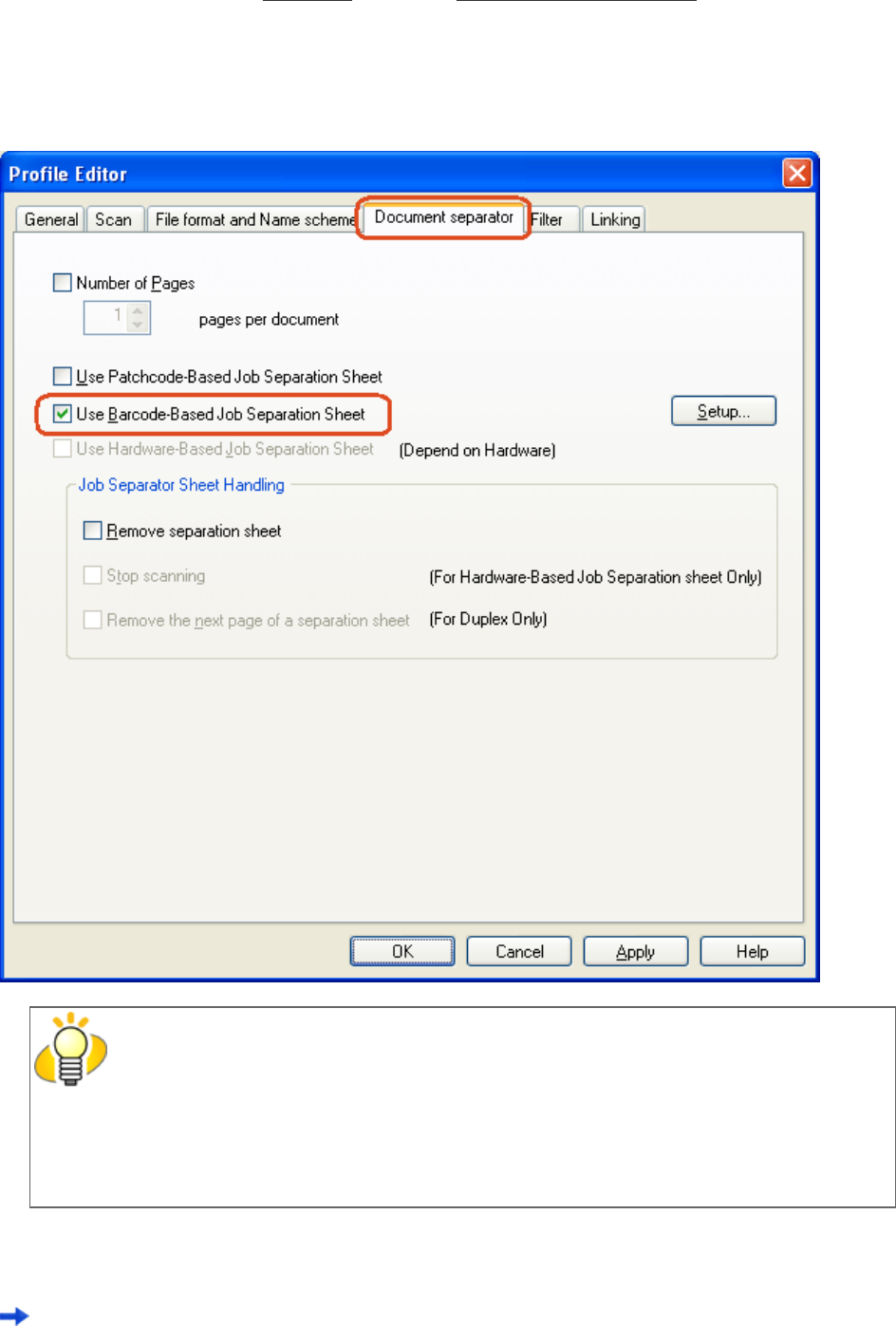
For how to create a profile, see "Batch Scan" in Section "2.6 How to Use ScandAll PRO."
2. Click on the [Document separator] tab.
3. Mark the [Use Barcode-Based Job Separation Sheet] checkbox.
HINT
● To suppress scanning the image of the sheet on which barcodes are printed, check
the [Remove separation sheet] checkbox.
● In duplex scan mode, you can disable scanning the rear side of the barcode-printed
sheets by selecting the [Remove the next page of a separation sheet] checkbox.
4. Click the [Setup] button.
The [Barcode Setting] dialog box appears.


















