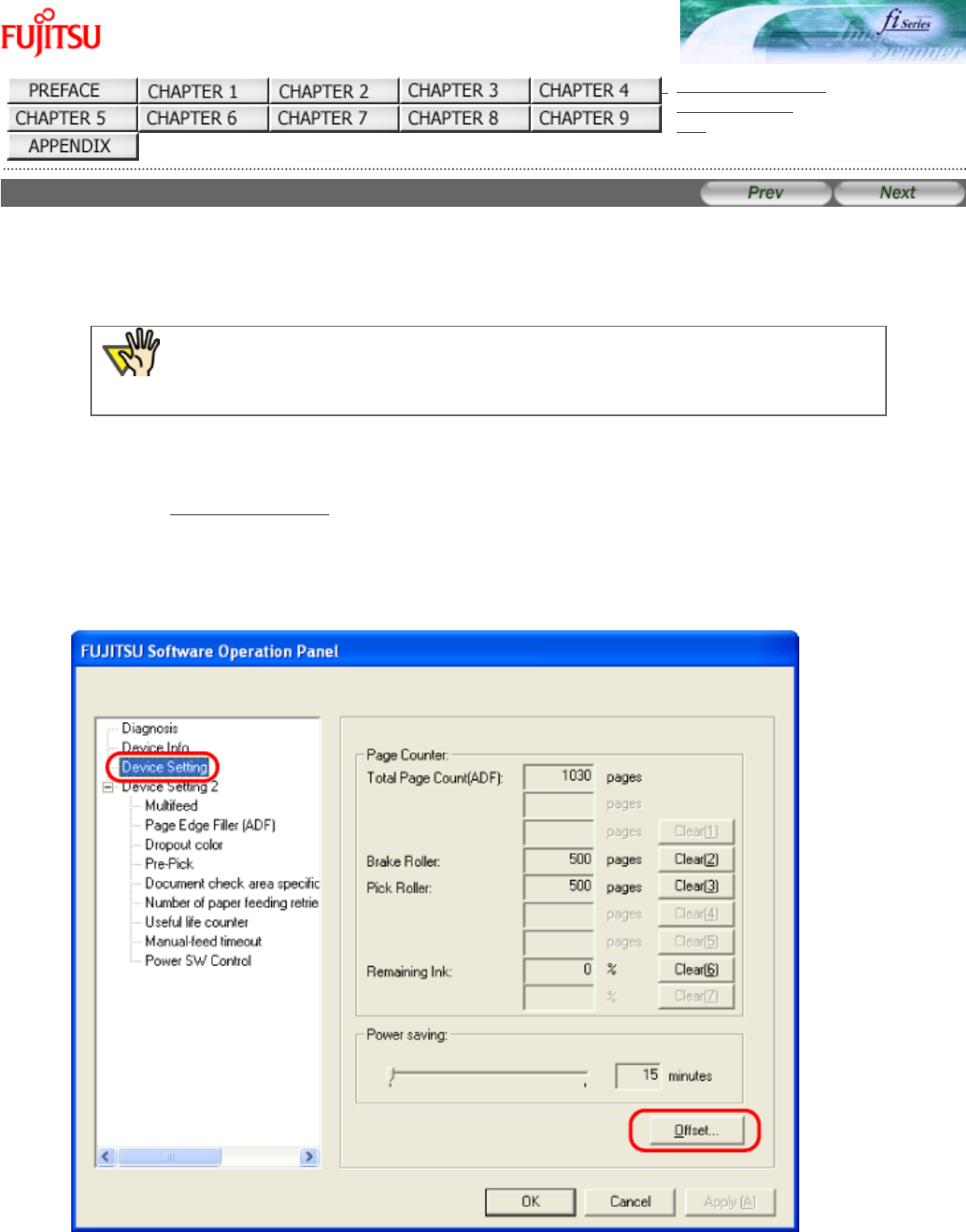
fi-6130 / fi-6230 Image Scanner Operator's Guide
TROUBLESHOOTING
CONTENTS MAP
TOP
8.3 Offset/Scan Scale
When the position of the scanned image is not correct or the image is elongated, use the following procedure to adjust the
Offset and the Scan scale for correction.
ATTENTION
The factory default settings are appropriate, so normally there is no need to make any
adjustment.
1. Start up the Software Operation Panel.
See Section "8.1 Scanner Settings."
2. Select [Device Setting] from the left side list in the window, and click [Offset].
3. Adjust the Offset/Scan scale as necessary.


















