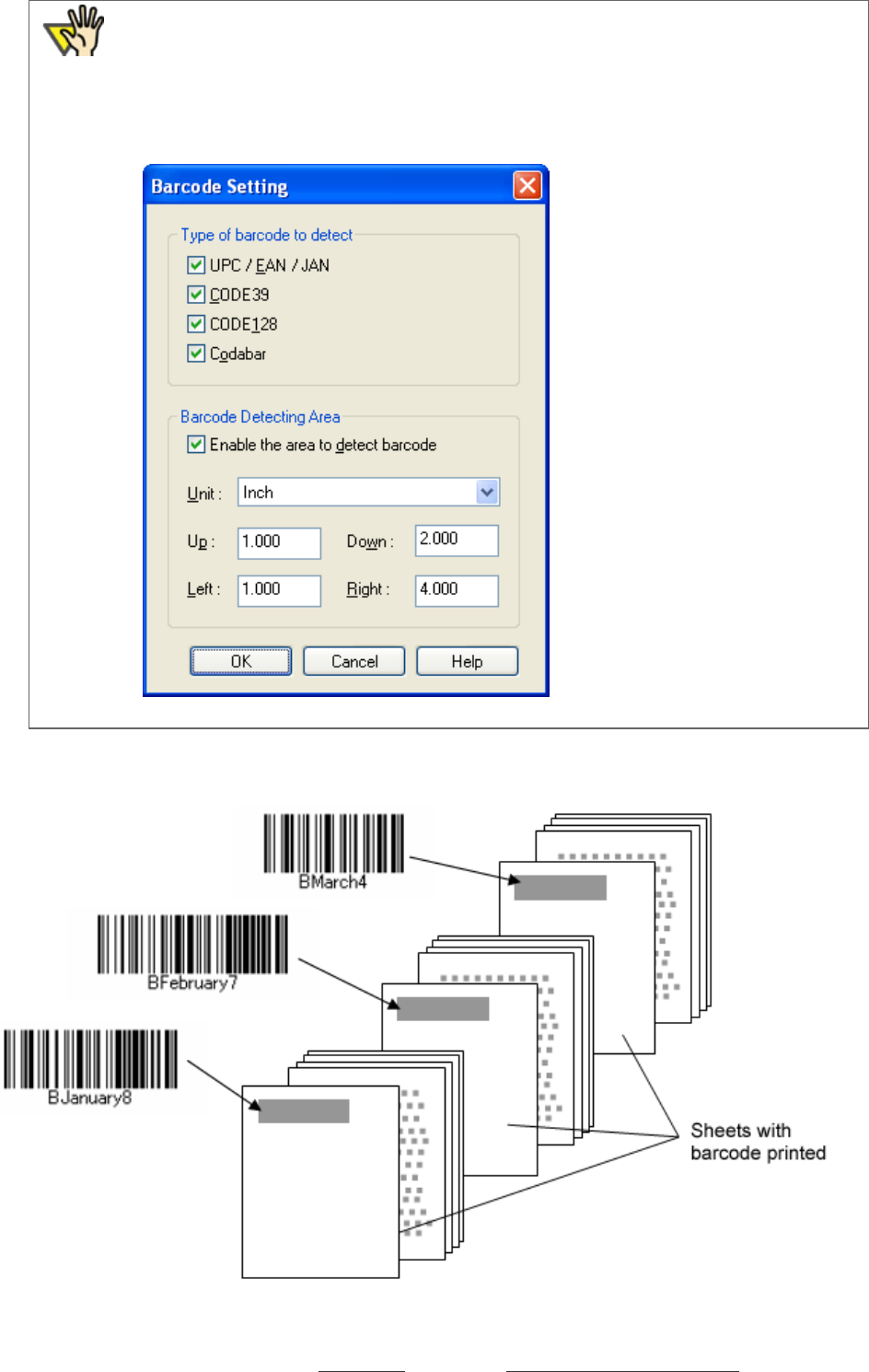
ATTENTION
● If scanning performance deteriorates when barcode is used, reduce the detected
barcode types or narrow the barcode area to improve the scanning performance.
● If there are multiple barcodes in the barcode detecting area, the one recognized first
will be enabled.
5. Insert the barcode-printed sheets to wherever you want the file/folder to separate.
6. Specify the created batch profile, and then perform the batch scan.
For how to perform the batch scan, see "
Batch Scan" in Section "2.6 How to Use ScandAll PRO."


















