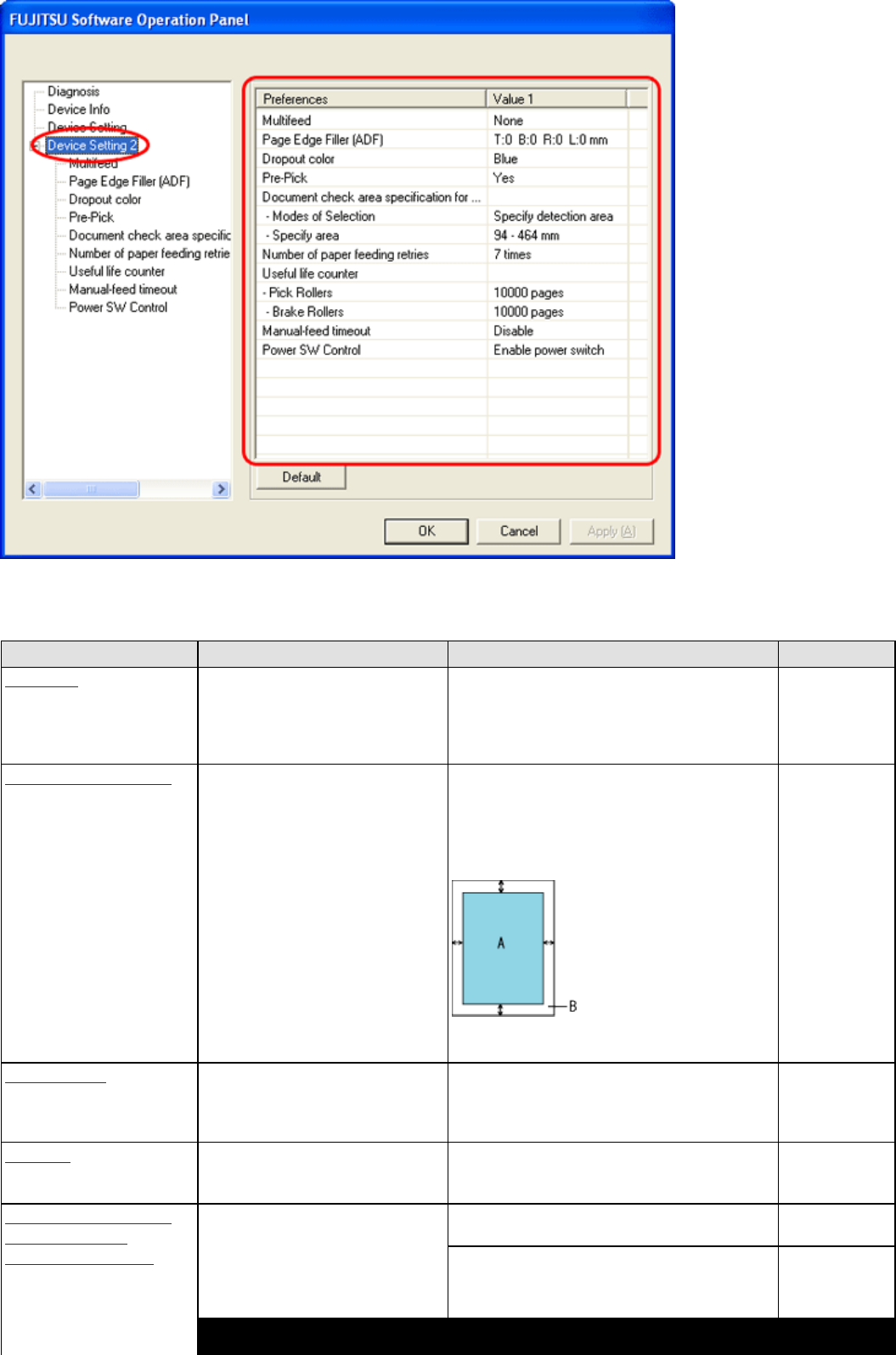
Selecting each item displays detailed settings (parameters) in the right part of the dialog box.
Item Explanation Selectable parameter Default
Multifeed Select the method to detect
Multifeed. (Check either of
overlapping or document
length, or both of document
length and overlapping)
None/Check Overlapping [Ultrasonic]/
Check Length/Check Overlapping and
Length.
Selectable length (to be detected as
length difference): 10, 15 or 20 mm
Check
overlapping
Page Edge Filler (ADF)
Fill the end sections of a
specified-mm-wide with white
or black on the scanned image.
When the backing
(background) color is white,
the end sections are filed with
white; and when the
background color is black, filled
with black.
ADF:
Top/left/right: 0-15 mm
Bottom: -7 to 7 mm (can be set in
increments of 1 mm)
FB:
Top/bottom/left/right:0-15 mm
(A: Image areaB: Filled area
A+B: Area to be output)
Top/Bottom/
Left/Right: 0
mm
Dropout color Drop out a preselected color for
the scanned image. (Binary
black & white/grayscale mode
only)
Red/Green/Blue/None Green
Pre-pick To give a higher priority to
processing speed, select [Yes],
if not, select [No].
Yes/No Yes
Document check area
specification for
Multifeed Detection
Selected range: This is checked
when limiting the range of
detecting multifeeds. You can
determine if mulfifeed
detection is enabled or disabled
in the specified area.
Checking of selected range Do not check
Enable/Disable (when the selected range
is checked)
Disable


















