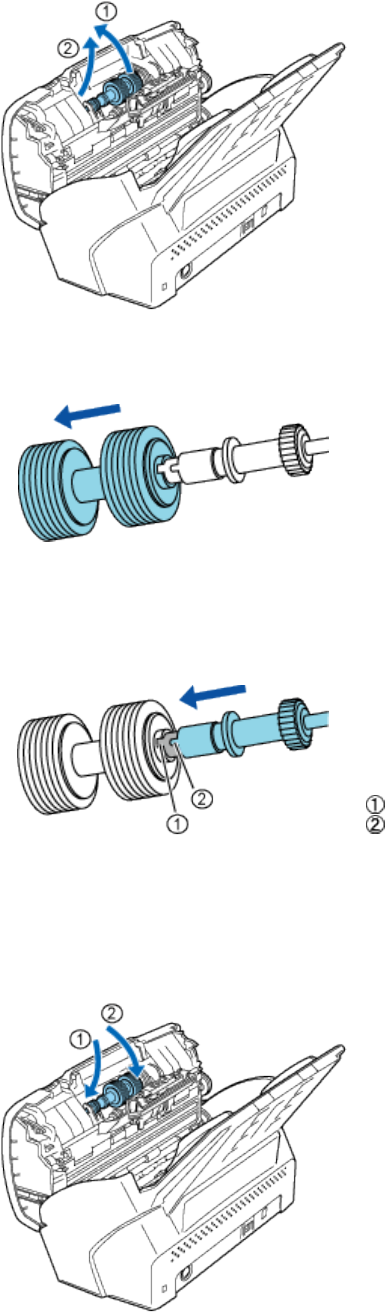
4. Remove the Brake roller from the shaft.
5. Attach a new Brake roller.
Insert the shaft to the Brake roller aligning the shaft tab with the slot of the Brake roller.
Brake roller's slot
Shaft tab
6. Attach the Brake roller to the scanner.
Attach the Brake roller to the scanner in reverse order of removing.
1) Set the left side of the shaft into place first, then fix the right side of the shaft.
2) Close the Brake roller cover.
7. Close the ADF. Press down on the center of the ADF to return it to its original position until the ADF
button locks.


















