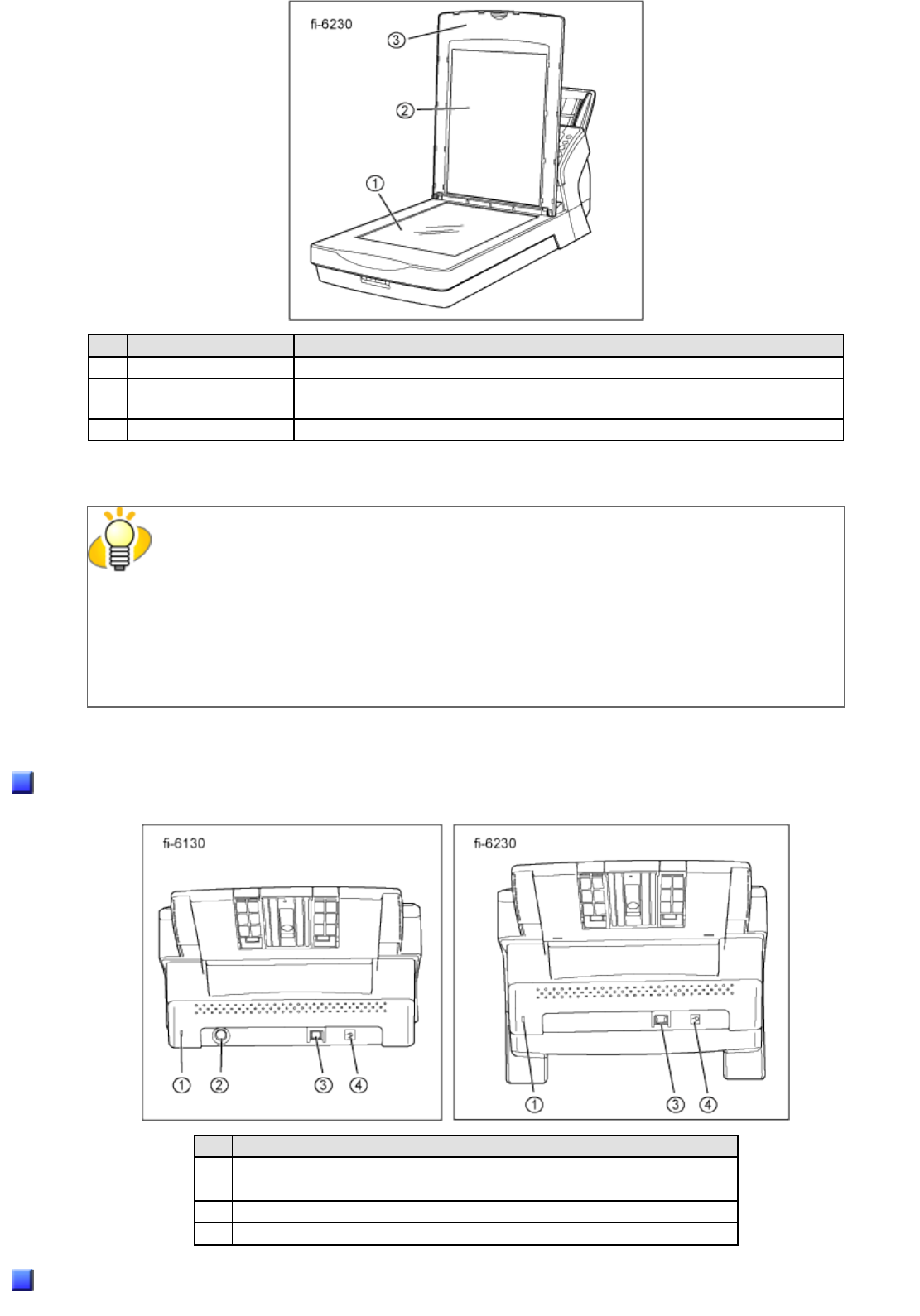
No. Name Function
1
Document bed Place documents on the glass when scanning through the flatbed.
2
Document holding
pad
Holds documents down on the document bed.
3
Document cover Holds the documents loaded at the reading position when closed.
HINT
The document cover with a black document holding pad is optionally available.
This type is convenient for scanning documents in black background when loading them from
the flat bed.
● Name: Black Document Pad (fi-624BK)
● Parts No.: PA03540-D801
Rear
No. Name
1
Security Slot
2
EXT connector (for imprinter connection) [fi-6130 only]
3
USB connector
4
DC inlet
Removable Parts


















