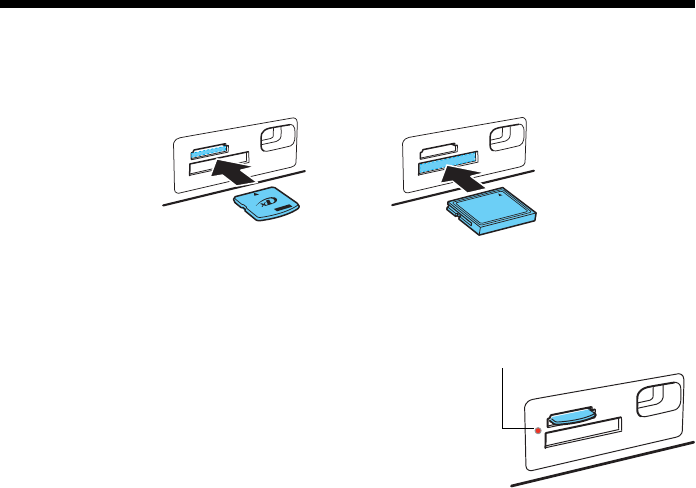
16 Printing From a Memory Card or External Drive
Printing From a Memory Card
or External Drive
You can print photos from your digital camera’s memory card, or from an external
storage device such as a USB flash drive.
You can also print with the following special features (see the online User’s Guide
for instructions):
■ Print directly on CDs or DVDs to create custom labels. Print photos from a
memory card or external drive, or text and images from your computer.
■ Print special projects such as coloring book pages, ruled paper and graph
paper, and note paper personalized with your favorite photos.
■ Print directly from your camera if it supports PictBridge
™
printing.
Inserting Your Camera’s Memory Card
1. Insert the card into the correct slot, as shown. Insert just one card at a time.
Note:
If your memory card requires an adapter, attach it before inserting the card into the slot.
Otherwise, the card might get stuck.
2. After you insert the card, the memory card
access light flashes, then stays on.
Caution:
Do not remove the card or turn off the product
while the light is flashing, or you may lose data
on the card.
3. See page 18 to select and print your photos.
Memory card access light


















