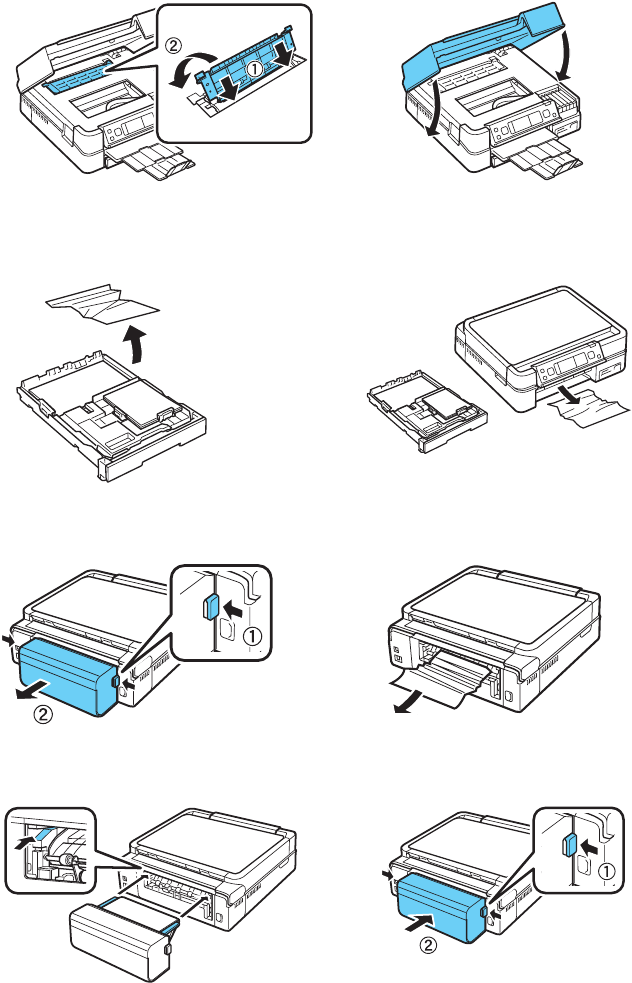
52 Solving Problems
3. Reattach the cover and close the scanner.
4. Pull out the paper cassette and remove any jammed paper in the cassette or
inside the printer.
5. Remove the auto duplexer, then remove any jammed paper.
6. Replace the auto duplexer as shown.


















