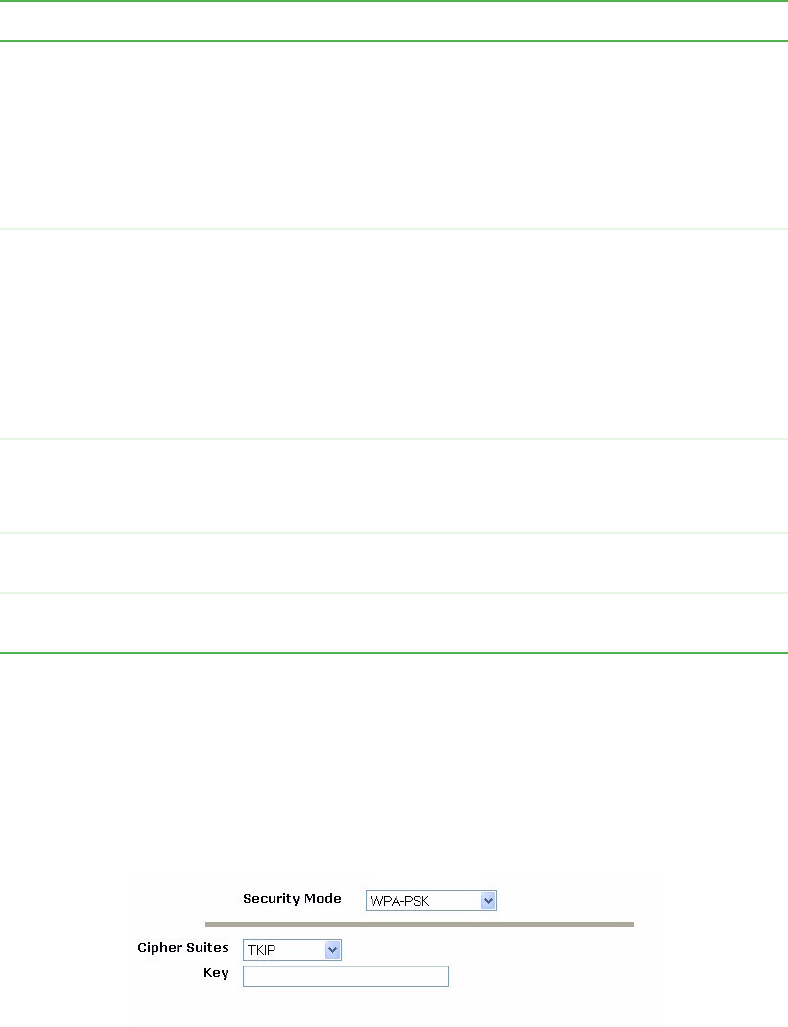
97
www.gateway.com
WPA-PSK
Wi-Fi Protected Access (WPA) with Pre-Shared Key (PSK) is a Wi-Fi Alliance subset of
IEEE 802.11i, which includes Temporal Key Integrity Protocol (TKIP), Advanced Encryption
Algorithm (AES), Counter mode/CBC-MAC Protocol (CCMP) 802.1x mechanisms. PSK
employs a pre-shared key. This is used for an initial check of credentials only.
If you selected “WPA-PSK” Security Mode, provide the following:
Radius IP Type the Radius IP in the text box.
The
Radius IP
is the IP address of the RADIUS server.
The RADIUS IP address for the Gateway 7001 Series self-managed AP
internal authentication server is 127.0.0.1. This will be provided
automatically if you selected the built-in authentication server.
For information on setting up user accounts, see “Managing User Accounts”
on page 55.
Radius Key Type the Radius Key in the text box.
The
Radius Key
is the shared secret key for the RADIUS server. The text
you type will be displayed as “*” characters to prevent others from seeing
the RADIUS key as you type.
The Gateway 7001 Series self-managed AP internal authentication server
key is “secret.” This will be provided automatically if you selected the built-in
authentication server.
This value is never sent over the network.
Key Type Select the key type by clicking one of the options:
• ASCII
• HEX
Enable RADIUS
Accounting
Click Enable RADIUS Accounting if you want to enforce authentication for
WPA client stations with user names and passwords for each station.
Allow non-WPA
Clients
Click Allow non-WPA clients if you want to let non-WPA (802.11),
unauthenticated client stations use this access point.
Field Description


















