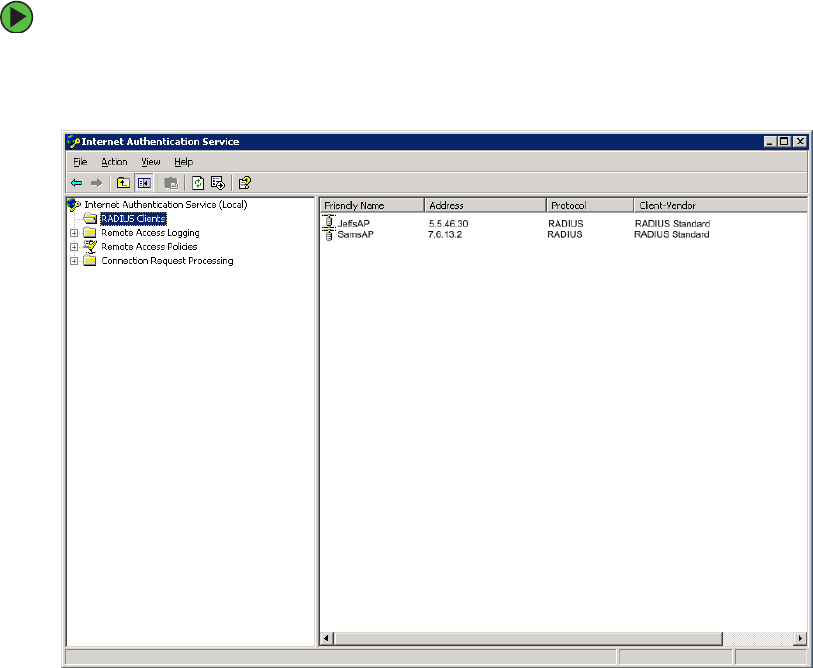
148
www.gateway.com
To identify your Gateway 7001 AP as a client to the RADIUS server:
1 Log on to the system hosting your RADIUS server and open the Internet
Authentication Service.
2 In the left panel, right-click the RADIUS Clients node and choose New > Radius Client
from the menu.
3 On the initial screen of the New RADIUS Client wizard, provide information about
the Gateway 7001 AP to which you want your clients to connect:


















