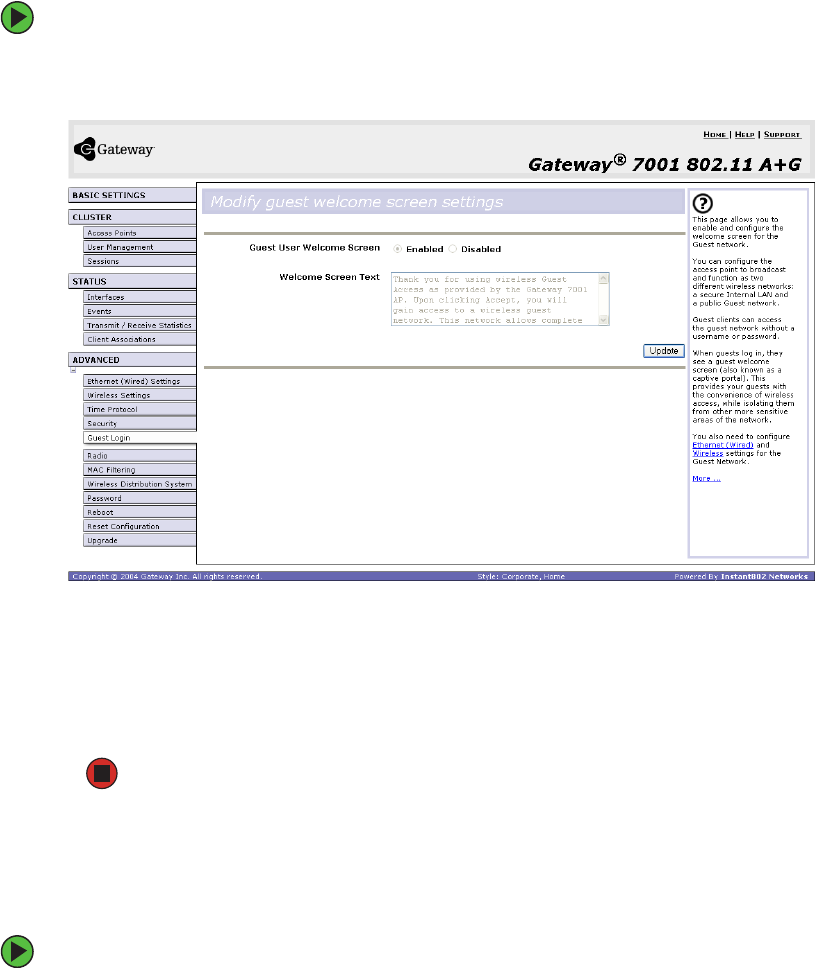
102
www.gateway.com
To set up the captive portal:
1 Click Advanced > Guest Login on the Administration Web page. The Modify guest welcome
screen settings screen opens.
2 Choose Enabled to activate the welcome screen.
3 In the Welcome Screen Text box, type the text message you would like guest clients
to see on the captive portal.
4 Click Update to apply the changes.
Using the guest network as a client
After the guest network is configured, a client can access the guest network.
To access the guest network:
1 A guest client enters an area of coverage and scans for wireless networks.
2 The guest network advertises itself through a guest SSID or some similar name,
depending on how the guest SSID is specified in the administration Web pages for
the guest interface.


















