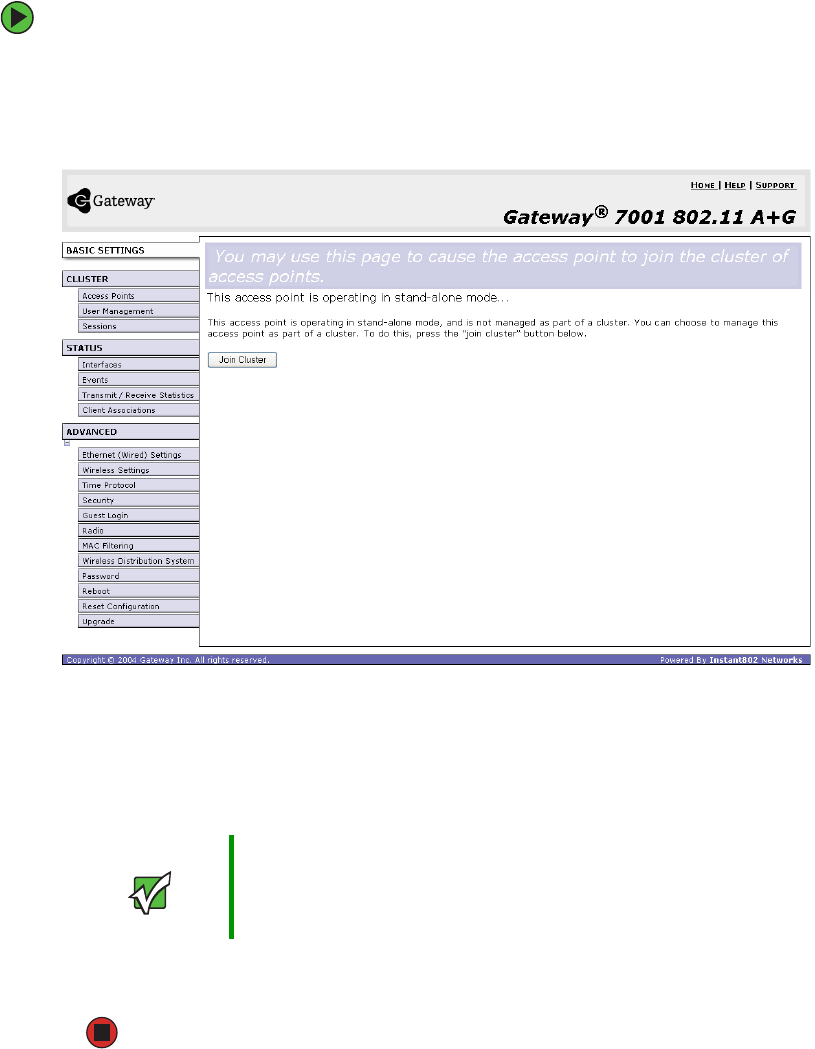
52
www.gateway.com
Adding an access point to a cluster
To add an access point that is currently in standalone mode back into a cluster:
1 Go to the Administration Web pages for the standalone access point. (See “Navigating
to an AP by using its IP address in a URL” on page 53.)
The Administration Web page for the standalone access point is displayed.
2 Click the Basic Settings tab in the Administration pages for the standalone access
point.
The
Basic Settings tab for a standalone access point indicates that the current mode
is standalone and provides a button for adding the access point to a cluster (group).
3 Click Join Cluster. The access point is now a cluster member. Its Status (Mode) on the
Cluster > Access Points tab now indicates cluster instead of standalone.
Important When the cluster is full (eight APs is the limit), extra APs
are added in
stand-alone mode
regardless of the
configuration policy in effect for new access points. See
“How many APs can a cluster support?” on page 42.


















