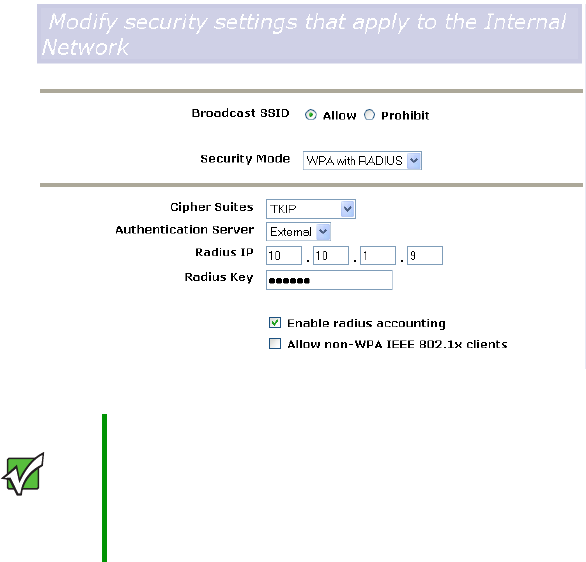
147
www.gateway.com
Keep in mind that the information you need to provide to the RADIUS server about the
access point corresponds to settings on the access point (
Advanced > Security) and vice versa.
You should have already provided the RADIUS server IP Address to the AP. In the steps
that follow you will provide the access point IP address to the RADIUS server. The RADIUS
Key provided on the AP is the “shared secret” you will provide to the RADIUS server.
Important The RADIUS server is identified by its IP address and UDP port
numbers for the different services it provides. On the current release
of the Gateway 7001 AP, the RADIUS server
User Datagram Protocol
(UDP) ports used by the access point are not configurable. (The
Gateway 7001 AP is hard-coded to use RADIUS server UDP port
1812 for authentication and port 1813 for accounting.)


















