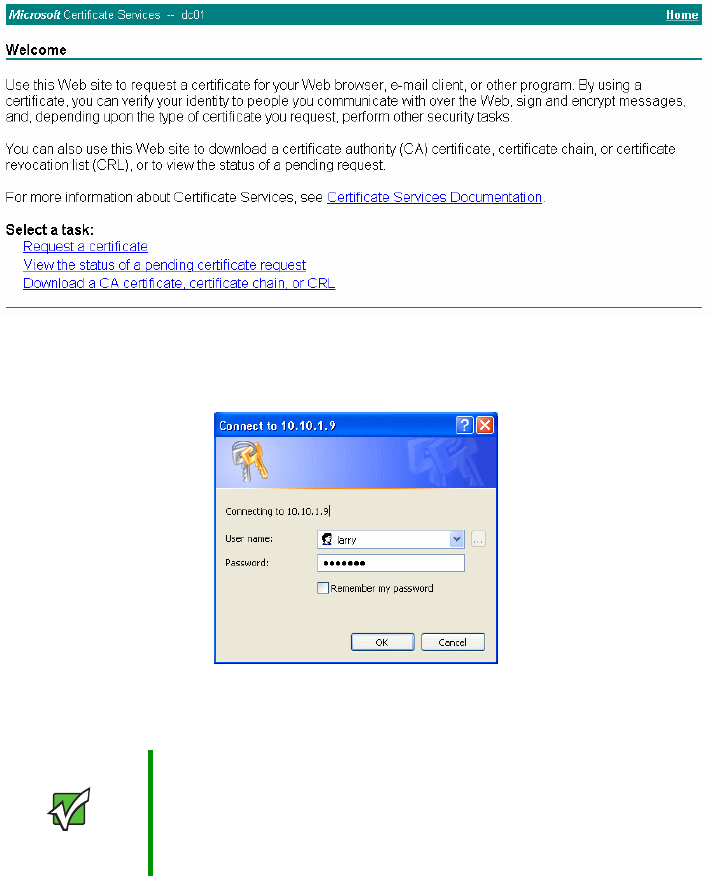
152
www.gateway.com
Click Yes to proceed to the secure Web page for the server. The Welcome screen
for the Certificate Server is displayed in the browser.
2 Click Request a certificate to get the login prompt for the RADIUS server.
3 Provide a valid user name and password to access the RADIUS server, then click OK.
Important The user name and password you need to provide here is for access
to the RADIUS server, for which you will already have user accounts
configured at this point. This document does not describe how to set
up Administrative user accounts on the RADIUS server. Consult the
documentation for your RADIUS server for these procedures.


















